Feeling overwhelmed by all the video creation tools out there? You’re not alone! Making awesome videos shouldn’t be complicated, right? It gets even trickier when two of the top tools, Pictory and Invideo, look so similar. Both promise easy video-making with great features. But how do you know which one’s best for you?
That’s where we come in. In this simple guide, we’ll break down the key differences, pros, and cons of Pictory vs. Invideo. By the end, you’ll have a clear idea of which tool is the right fit for your video projects.
TL;DR comparison table for Pictory vs. InVideo
Here’s a quick overview TL;DR comparison table for Pictory vs. InVideo:
| Feature | Pictory | InVideo |
|---|---|---|
| Primary Use Case | Text-to-Video, Summarizing Long Content | Video Creation & Editing |
| Ease of Use | Extremely User-Friendly, No Editing Skills Needed | User-Friendly, Template-Based Editing |
| AI Capabilities | Strong AI Video Creation, Text-to-Video Automation | AI-Assisted Editing, AI Text-to-Speech |
| Stock Footage & Images | Built-in Access (Premium) | Extensive Stock Library (Free & Premium) |
| Templates | Limited, Focused on Automated Creation | 5000+ Templates for Various Industries |
| Video Formats | Automated Video Summaries, Short Clips | Wide Range of Video Formats, Social Media Friendly |
| Text-to-Speech | Available (Multiple Voices) | Available (Multiple Voices) |
| Customization Level | Basic Edits, Limited Customization | Extensive Customization & Advanced Editing |
| Team Collaboration | Basic Collaboration Features | Advanced Collaboration Options |
| Pricing | Starts at $19/month | Starts at $15/month |
| Best For | Marketers, Content Summarizers | Marketers, Content Creators, Brands |
| Customer Support | Email & Chat Support | 24/7 Chat Support |
| Learning Curve | Very Low (Automated Workflow) | Moderate (Template-Based, Customization) |
What is Pictory?

Pictory is an AI-powered video creation tool that helps transform long-form content into easily digestible video snippets.
It’s designed with simplicity in mind, offering features that automatically summarize text, add captions, and create visually appealing videos in minutes.
Key Features of Pictory
- AI Video Creation: Automatically converts text-based content into engaging videos.
- Script to Video: Allows turning your script into a video with visuals and music.
- Auto-Summarization: Summarizes long videos into short, shareable clips.
- Automatic Subtitles: Generates accurate subtitles for videos.
- Customization Options: Offers a range of templates, fonts, and colors for video editing.
- Text-to-Speech: Provides multiple voiceover options in different accents and languages.
- Cloud-Based: Accessible from anywhere, no software installation required.
- Stock Media Library: Access to a vast library of royalty-free videos, images, and music.
- Branding Capabilities: Allows adding logos, watermarks, and custom branding elements to videos.
- Video SEO: Optimizes videos for better search engine rankings by adding meta descriptions, tags, and keywords.
- Content Repurposing: Converts blog posts and articles into videos effortlessly.
- Multi-Language Support: Enables video creation in various languages for a global audience.
- Video Analytics: Tracks video performance metrics, including views, engagement, and retention.
- Video Transcription: Automatically transcribes video audio into editable text.
Pros and Cons of Pictory
Pros:
✅AI automation saves time and effort.
✅Great for content repurposing.
✅Easy to use, even for beginners.
Cons:
❌Limited advanced editing features.
❌Fewer template options compared to other tools.
What is InVideo?

InVideo is an online video editing platform designed to make video creation easy for everyone, from individual creators to businesses.
It offers a vast selection of templates, editing tools, and collaborative features that make it suitable for a variety of video needs.
Key Features of InVideo
- Pre-made Templates: Access thousands of customizable templates for various video types.
- Drag-and-Drop Interface: Easy-to-use interface allowing seamless video creation.
- Media Library: Extensive library with stock images, videos, and music.
- Text-to-Speech: Convert text into natural-sounding voiceovers.
- Real-Time Collaboration: Allows team collaboration on projects.
- AI-Powered Video Creation: Use AI to auto-generate videos from scripts.
- Advanced Editing Tools: Features like transitions, filters, and animations.
- Branding Options: Add logos, fonts, and colors for consistent branding.
- Multi-Platform Export: Export videos optimized for various platforms.
- Multi-Language Support: Create videos in multiple languages for a global audience.
- Automated Voiceover Sync: Easily sync voiceovers with video scenes.
- Social Media Integrations: Direct sharing to platforms like YouTube, Facebook, and Instagram.
- Royalty-Free Music: Access a vast library of music tracks for background scores.
- Customizable Aspect Ratios: Create videos in different formats such as 16:9, 1:1, and 9:16 for various platforms.
- Real-Time Preview: Instant preview of your video edits before finalizing.
Pros and Cons of InVideo
Pros:
✅Huge template library.
✅Excellent customization options for professionals.
✅Team collaboration features.
Cons:
❌Slight learning curve for beginners.
❌Can be overwhelming due to the number of features.
User Interface and Ease of Use
One of the most important factors in choosing a video editing tool is its user interface. If a tool is too complicated, it can discourage users from continuing.
Here’s how Pictory and InVideo compare in terms of ease of use:
Pictory: With a minimalistic and straightforward interface, Pictory is great for beginners. Everything is designed to be intuitive, making it easy to create a video with just a few clicks.

InVideo: InVideo offers a lot of features, which can feel overwhelming for new users. However, for those who are willing to take the time to learn, it provides powerful tools that allow for greater customization and professional editing.

Templates and Customization
When it comes to templates and customization, both tools offer different approaches:
Pictory: Offers a limited selection of customizable templates, which is sufficient for straightforward video projects.

InVideo: Boasts an extensive library of over 5,000 templates. The customization options are nearly endless, with transitions, animations, and a wide variety of text styles available.

AI Capabilities
Pictory and InVideo both use AI in different ways:
- Pictory: Excels in AI-driven features, such as automatic video summarization, which is ideal for converting blog posts and articles into video format. Pictory AI also automatically adds captions, which is a major advantage for accessibility.
- InVideo: Offers basic AI features, such as auto-suggesting the best transitions or animations for a given video, but lacks the advanced text-to-video capabilities of Pictory.
Pricing and Value for Money
Pricing is one of the biggest deciding factors when choosing between Pictory and InVideo. Here’s how they stack up:
Pictory Pricing

InVideo Pricing

Collaborative Features
InVideo offers collaborative capabilities that make it stand out from Pictory:
- InVideo: Allows multiple team members to collaborate on a project simultaneously, making it perfect for agencies or social media teams.
- Pictory: Lacks collaborative features, making it more suitable for individual creators.
Performance and Export Quality
Performance and export quality are crucial for professional results.
- Rendering Speed: Pictory offers good rendering speeds for shorter videos, while InVideo provides optimized rendering for larger files.
- Export Formats and Quality: InVideo offers a wider range of export formats, including higher resolution options, which makes it ideal for users who need professional-quality outputs for social media or presentations.
Who Should Use Pictory?
Pictory is perfect for:
- Bloggers and content creators who want to quickly turn text into video content.
- Small business owners who need short, simple explainers or social media videos.
- Beginners who don’t want to spend too much time learning complex video software. If speed and simplicity are your top priorities, Pictory is an excellent choice.
Who Should Use InVideo?
InVideo is ideal for:
- Marketing agencies that need to create highly customized videos for different clients.
- Content creators who require advanced editing capabilities and creative control.
- Businesses that produce a large volume of branded video content need more flexibility. For users who need more power and customization in their video creation, InVideo is the clear winner.
Final Thoughts
Choosing between Pictory and InVideo comes down to what you value most—simplicity and speed or customization and collaboration. Whatever your needs, both tools are excellent options to help you create stunning videos that will engage your audience.

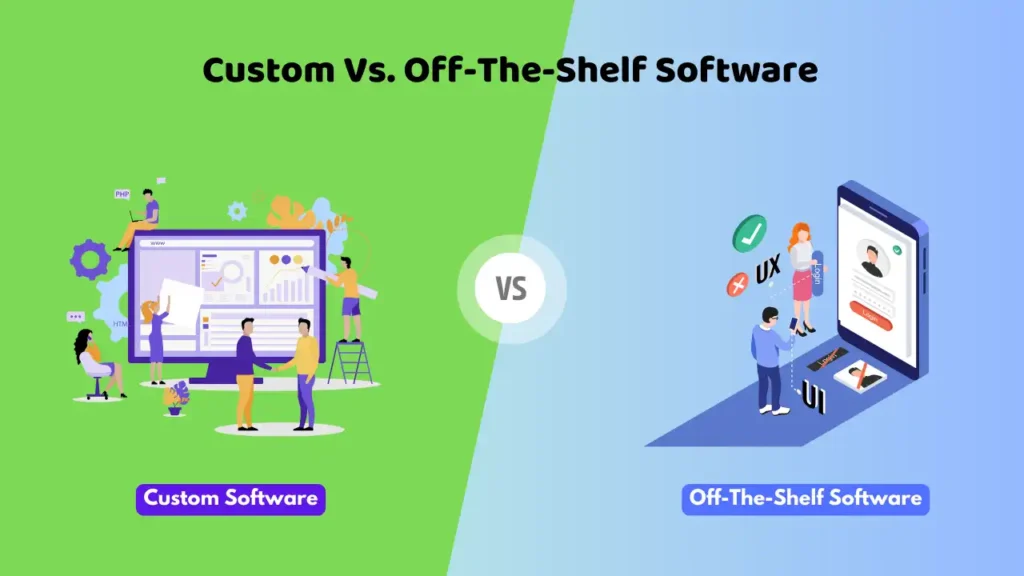
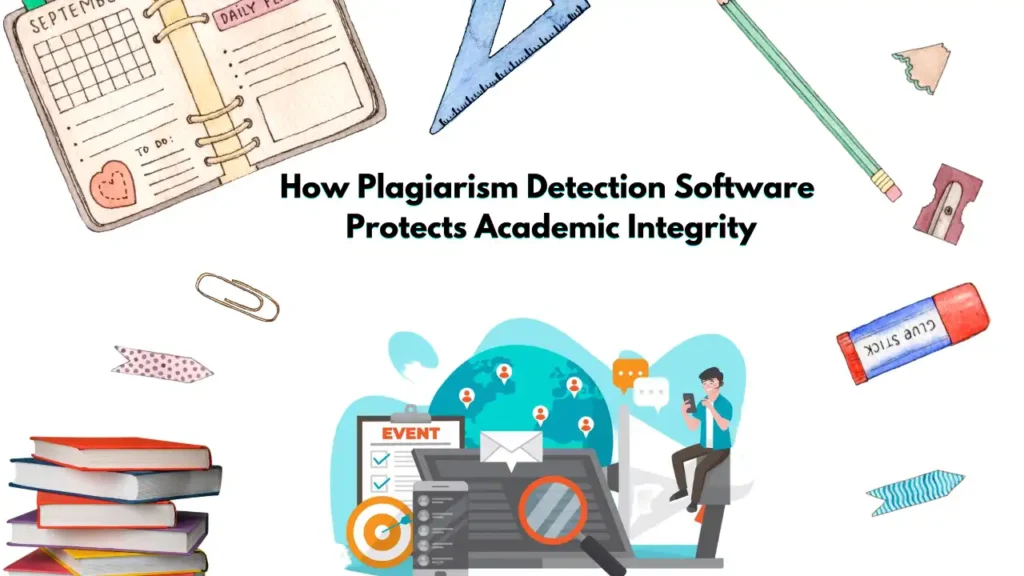

Pingback: InVideo Black Friday Deals - Save Big on Video Editing Tools