Creating high-quality guides and videos doesn’t have to be complicated or take up all your time. If you’ve ever felt stuck with tools that are hard to use or just don’t get the job done, you’re not alone. That’s exactly why I was so impressed when I discovered Korto Lifetime Deal.
With Korto, making professional how-to videos and step-by-step guides is easier than ever. In just a few minutes, you can create polished content that looks great and works perfectly for your business or team. The best part? You don’t need special skills or extra help—it’s simple, quick, and effective.
Let me tell you more about why Korto has become my favorite tool and how it can make your work so much easier. Trust me, you’ll be glad you checked it out!
What is Korto?
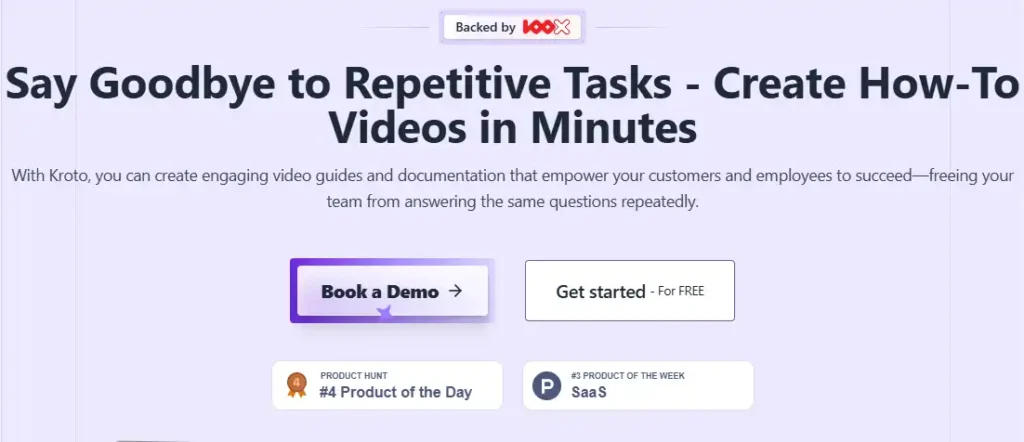
Korto is an easy-to-use tool that lets you create step-by-step guides and professional how-to videos in minutes. With features like AI voiceovers, click effects, and branded knowledge bases, it’s perfect for saving time and delivering polished, organized content for your business.
Key Features of Korto
Studio-Quality Videos
Tired of fiddling with editing software? Korto transforms raw footage into polished videos in minutes.
- Add branded intros and outros.
- Use zoom-in effects to highlight key points.
- Generate high-quality voiceovers powered by AI.
This makes it perfect for onboarding tutorials, customer support, and product walkthroughs.
Step-by-Step Guides
Need a quick guide for your users? Korto automatically generates clear, professional instructions.
- Pro-level editing tools.
- Easy customization to meet specific needs.
- Visual aids like click highlights for better clarity.
Branded Knowledge Base
Creating content is only half the battle; organizing it is equally important.
- Build pages, sub-pages, and nested structures.
- Host them on your custom domain.
- SEO optimization ensures your guides reach the right audience.
This feature alone can eliminate the need for external hosting services.
AI Voiceovers and Effects
Not everyone is comfortable recording their voice. Korto’s AI-powered voiceovers solve this problem with customizable tones and accents. You can also add background music to make your videos more engaging.
How Does It Work?
Using Korto is so simple that it feels like having a personal assistant for your content creation. Let me walk you through how it works step by step:
Record
Start by capturing your screen as you walk through your process. Whether it’s explaining a feature or demonstrating a task, Korto’s easy-to-use interface lets you begin recording with just a single click. No fuss, no confusion—just hit record and go.
Edit
Once you’ve recorded your content, it’s time to polish it. Korto’s tools make editing straightforward and stress-free. Think of it like a Notion-style text editor combined with a user-friendly video editor. You can refine every detail until your guide looks and feels professional.
Share
After editing, sharing your guide is just as effortless. With one click, you can distribute your tutorials to your team, customers, or audience. Korto even integrates seamlessly with your existing tools, so your content is always accessible exactly where it’s needed.
It’s really that simple: Record, edit, and share. Korto takes care of the hard stuff so you can focus on what you do best!
Kroto Lifetime Deal Appsumo Price
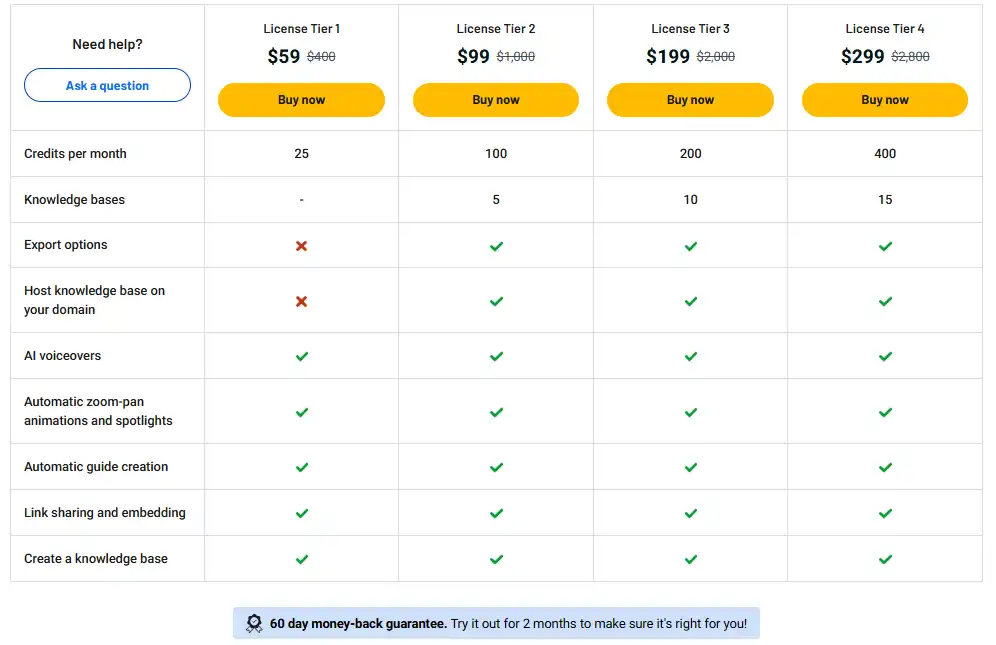
License Tier 1 ($59)
- Credits per Month: 25 (limited usage).
- Knowledge Bases: Not included (no ability to create knowledge bases).
- Export Options: Not available.
- Host Knowledge Base on Your Domain: Not available.
- AI Voiceovers: Included.
- Automatic Zoom-Pan Animations and Spotlights: Included.
- Automatic Guide Creation: Included.
- Link Sharing and Embedding: Included.
- Create a Knowledge Base: Included.
This is the most basic plan, suitable for individual use or those with minimal requirements.
License Tier 2 ($99)
- Credits per Month: 100.
- Knowledge Bases: 5.
- All Included
This tier adds the ability to export and host up to 5 knowledge bases on your domain, making it ideal for small teams or businesses.
License Tier 3 ($199)
- Credits per Month: 200.
- Knowledge Bases: 10.
- All Included
This tier increases the credits and knowledge bases, making it suitable for medium-sized teams or growing businesses.
License Tier 4 ($299)
- Credits per Month: 400.
- Knowledge Bases: 15.
- All Included
This is the highest tier, offering maximum flexibility with the most credits and knowledge bases. It is designed for large teams or organizations.
Comparison: Korto vs. Alternatives
When evaluating Korto, I compared it to industry leaders like Loom and Camtasia. Here’s how they stack up:
| Feature | Korto | Loom | Camtasia |
| Video Editing Tools | Advanced AI automation | Basic editing | Manual, advanced |
| Knowledge Base Creation | Included | Not available | Not available |
| Custom Branding | Fully customizable (CNAME) | Limited | Limited |
| SEO Optimization | Built-in | Not applicable | Not applicable |
| Price | Lifetime deal (Appsumo) | Subscription-based | One-time but expensive |
As you can see, Korto offers unique advantages, especially for businesses that value knowledge base integration and AI-driven features.
Who Should Use Korto?
If you’re in any of these roles, Korto is worth considering:
- Customer Support Teams: Create detailed guides for common queries.
- Product Managers: Streamline product demos and feature walkthroughs.
- SaaS Businesses: Build an organized, branded resource hub for users.
Whether you’re a solo entrepreneur or part of a larger team, Korto can scale to meet your needs.

My Experience Using Korto
When I started using Korto, I didn’t know what to expect. I’ve tried other tools before, but they were either too hard to use or didn’t work well. Korto was different—it was simple and easy from the start.
Setting it up took just a few minutes. Recording my screen was straightforward, and I didn’t have to spend time figuring things out. It just worked.
Editing was my favorite part. I could fix and improve my videos easily. Adding zooms, effects, or a nice intro was quick. The AI voiceovers were great because I didn’t have to record my voice.
Sharing the guides was super simple too. With one click, I could send my videos to my team or customers. It also worked well with the tools I already use.
Korto saved me so much time and effort. It’s easy to use and makes great videos. If you need something to help you create guides fast, Korto is worth trying. It made things easier for me, and I think it can help you too.
Pros and Cons Of Korto
Pros of Korto:
✅ You can create guides and videos quickly without any hassle.
✅ Everything from recording to sharing is fast and smooth.
✅ Your content looks polished with features like AI voiceovers and branded intros.
✅ Create videos, step-by-step guides, and even a knowledge base in one place.
✅ The lifetime deal is a great value compared to other tools.
Cons of Korto:
❌ It’s great for most tasks, but some advanced video editing features may be missing.
❌ You need a stable internet connection for smooth usage.
❌ While easy, it might take a little time to explore all the features if you’re new.
FAQs Of Kroto Lifetime Deal
What is included in the Korto Appsumo deal?
The Appsumo deal provides lifetime access to Korto’s video creation and knowledge base tools, including custom branding and AI features.
Can I host my guides on a custom domain?
Yes, Korto allows you to host your knowledge base on a custom domain, complete with branding options.
Is Korto suitable for beginners?
Absolutely! Its intuitive interface and AI-driven features make it accessible to users at all skill levels.
How does Korto handle SEO?
The platform automatically optimizes your guides for search engines, ensuring they’re easily discoverable.
What makes Korto better than alternatives like Loom?
Korto’s integration of video creation, knowledge base hosting, and SEO optimization sets it apart.
Conclusion
After learning about Korto and the Appsumo deal, it’s clear this tool is a great choice for anyone who needs to create guides and videos quickly and easily. The lifetime access deal is an amazing value for a one-time cost.
Korto’s smart features, simple design, and money-saving benefits make it a top pick for businesses. It’s a perfect way to save time, improve your content, and help your customers better.
Don’t wait—grab the Korto Appsumo Deal now and make your content creation faster and easier!



