Are you looking for the perfect tool to create videos or graphics for your business, social media, or marketing campaigns? If so, you’ve likely come across InVideo and Canva, two of the most popular platforms for video creation and graphic design. But how do they compare? Which one is the best fit for your needs?
In this comprehensive comparison, we’ll break down all the aspects of InVideo vs Canva, helping you make an informed decision that saves both time and money. Whether you’re a beginner or an experienced creator, this guide will help you choose the right platform for your specific needs.
Overview of InVideo and Canva
What is InVideo?
InVideo is a video creation platform designed for content creators, marketers, and businesses. It allows users to create professional-quality videos in minutes, using an intuitive editor with thousands of templates.
InVideo’s main focus is on video editing and marketing content, making it a go-to tool for those who want to engage audiences with visual storytelling.

What is Canva?
Canva is a widely known graphic design platform that allows users to create everything from social media graphics to presentations, and even video content.
With Canva, you get access to a wide range of pre-made templates for various use cases, including marketing, social media, and personal projects.
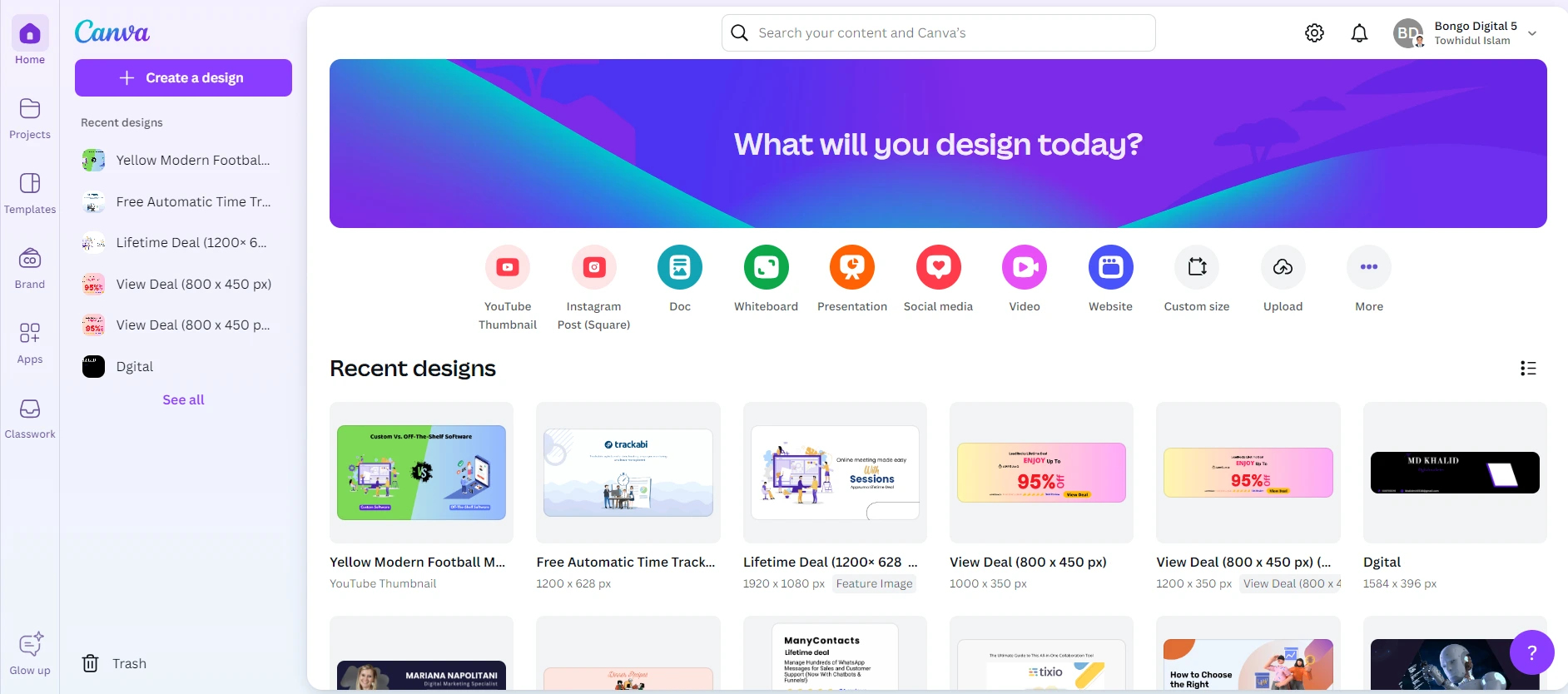
Key Features Comparison: InVideo vs Canva
Templates and Pre-made Designs
- InVideo offers a vast library of 5,000+ video templates that can be customized with text, images, and video clips. These templates are designed for a variety of niches such as marketing, educational content, and social media ads.
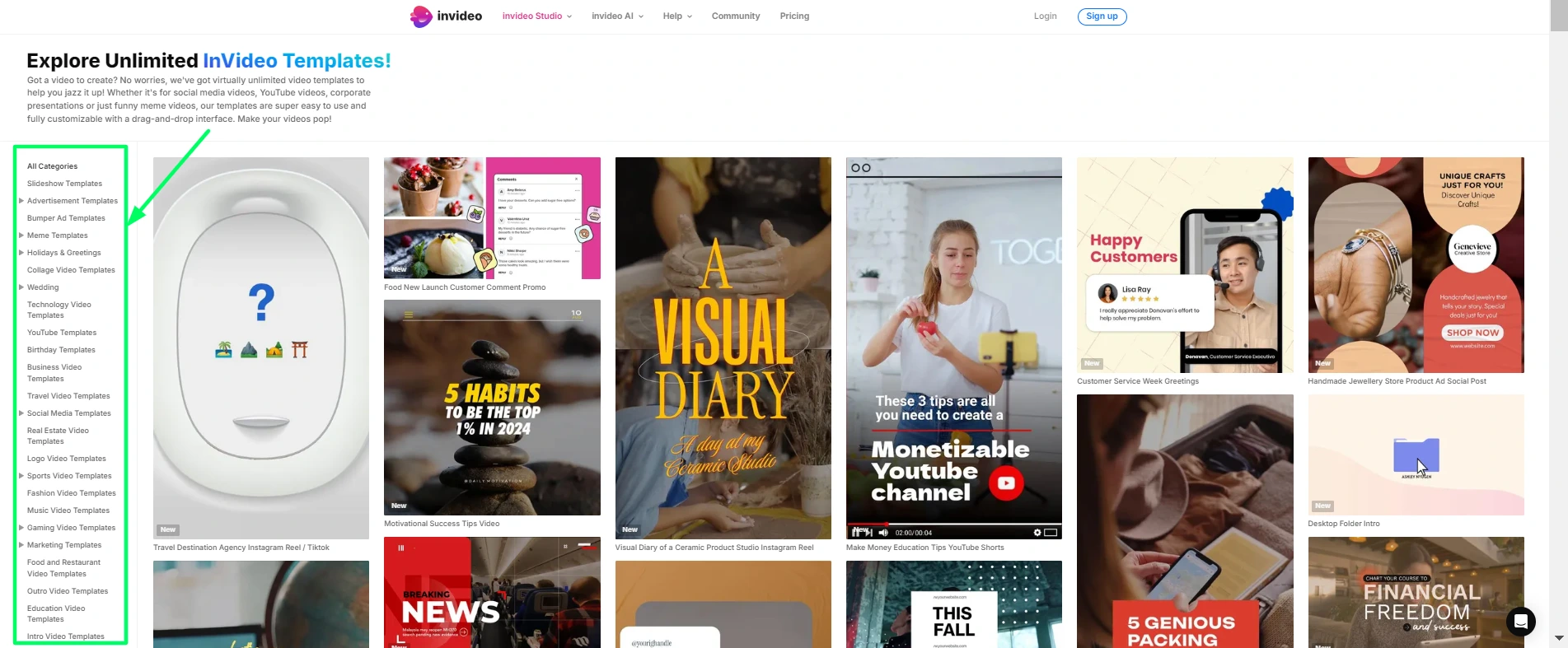
- Canva, on the other hand, excels with over 60,000 templates for not just videos, but also infographics, social media posts, presentations, and more. Canva’s wide template range covers almost every design need, making it a one-stop solution for creatives.
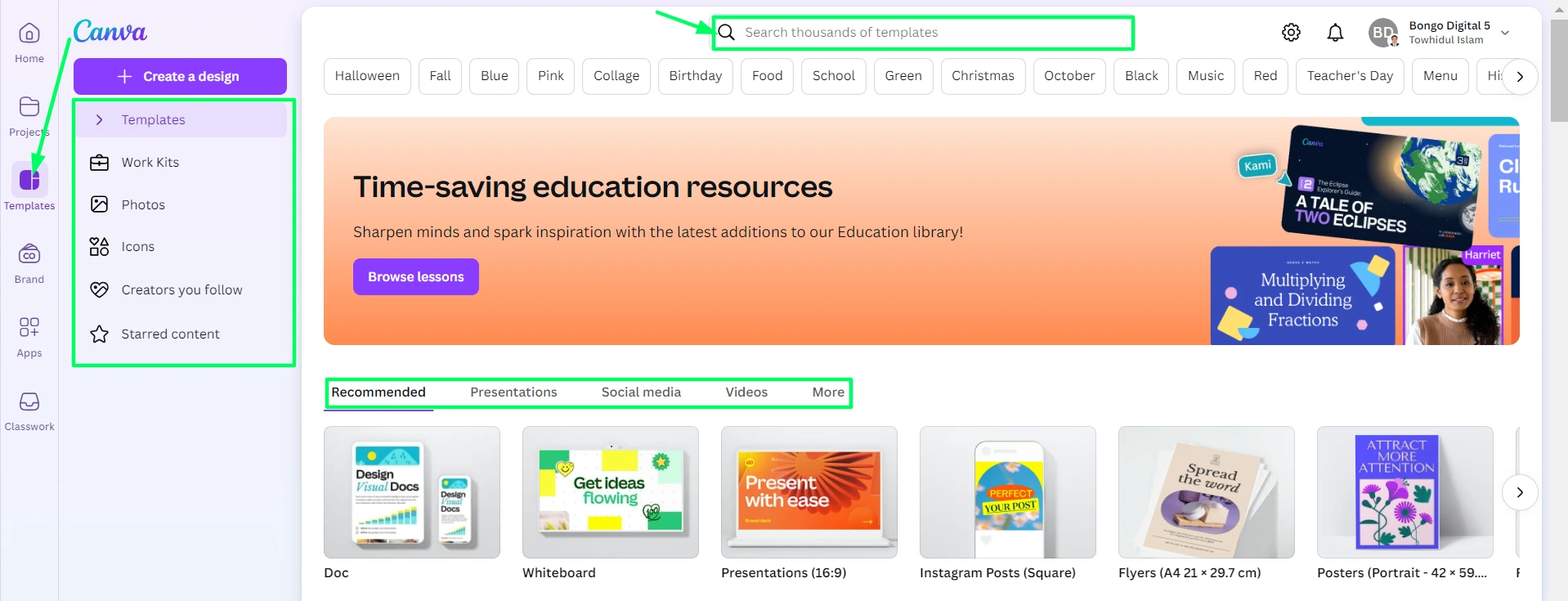
Media Library and Assets
- InVideo gives access to premium stock footage, images, and music through partnerships with platforms like Shutterstock and Storyblocks. This is a game-changer for video creators who need high-quality media assets at no extra cost.
- Canva, while more focused on images, icons, and fonts, also provides a large stock library, though it lacks the video-specific assets that InVideo offers. Canva’s media library is ideal for creating social media posts and presentations.
Performance and Speed
Performance is key when creating videos or designing graphics, especially if you’re working with tight deadlines.
InVideo’s Performance
InVideo is optimized for video processing, ensuring fast rendering speeds even for high-resolution videos. It offers a cloud-based video editor, meaning you don’t need a powerful computer to run it efficiently. InVideo’s performance shines in rendering video outputs quickly.
Canva Performance
While Canva is not as fast in video rendering, it makes up for it with smooth performance in graphic design tasks. Canva’s cloud-based infrastructure ensures that you can create and edit designs on any device, without slowing down your work.
Customization and Flexibility
InVideo’s Customization
InVideo provides a high degree of customization for video content. You can tweak templates, add animations, adjust timing, and layer elements to suit your specific needs. For those focusing on video marketing or social media ads, this flexibility is invaluable.
Canva Customization
Canva excels in providing flexibility for both graphics and videos. From social media posts to infographics, everything is highly customizable. Canva also allows for animated videos, though it’s more limited compared to InVideo’s video-specific editing tools.
Collaboration and Team Features
InVideo Collaboration
InVideo allows for team collaboration, enabling multiple users to work on the same video project simultaneously. It includes features like real-time editing and feedback tools, which are helpful for teams working remotely.
Canva Collaboration
Canva offers more extensive collaboration tools, particularly for larger teams. With Canva Pro and Enterprise plans, you get access to shared folders, design approval workflows, and real-time co-editing, making it ideal for businesses and marketing teams.
Customer Support and Community
InVideo Support
InVideo offers 24/7 chat support for all users, along with a robust knowledge base filled with tutorials and guides. They also have an active community where users share tips, tricks, and tutorials.
Canva Support
Canva provides email support, along with a comprehensive help center filled with video tutorials and documentation. Canva’s community is massive, with forums, groups, and blogs filled with user-generated content to help you master the platform.
Ease of Use
Both platforms are designed to be beginner-friendly.
- InVideo has a drag-and-drop editor that is specifically tailored for video creation. It simplifies the process, allowing even novices to produce professional-quality videos. The interface is intuitive, making it easy to find the tools and features you need.
- Canva is also incredibly easy to use, with a drag-and-drop design tool for creating everything from flyers to full video presentations. The interface is sleek, clean, and organized, making it accessible for users of all skill levels.
Pricing Structure and Value for Money
Pricing is a crucial factor when choosing the right tool, especially if you’re on a budget. Here’s a breakdown of how InVideo vs Canva stack up in terms of pricing.
InVideo Pricing

Canva Pricing
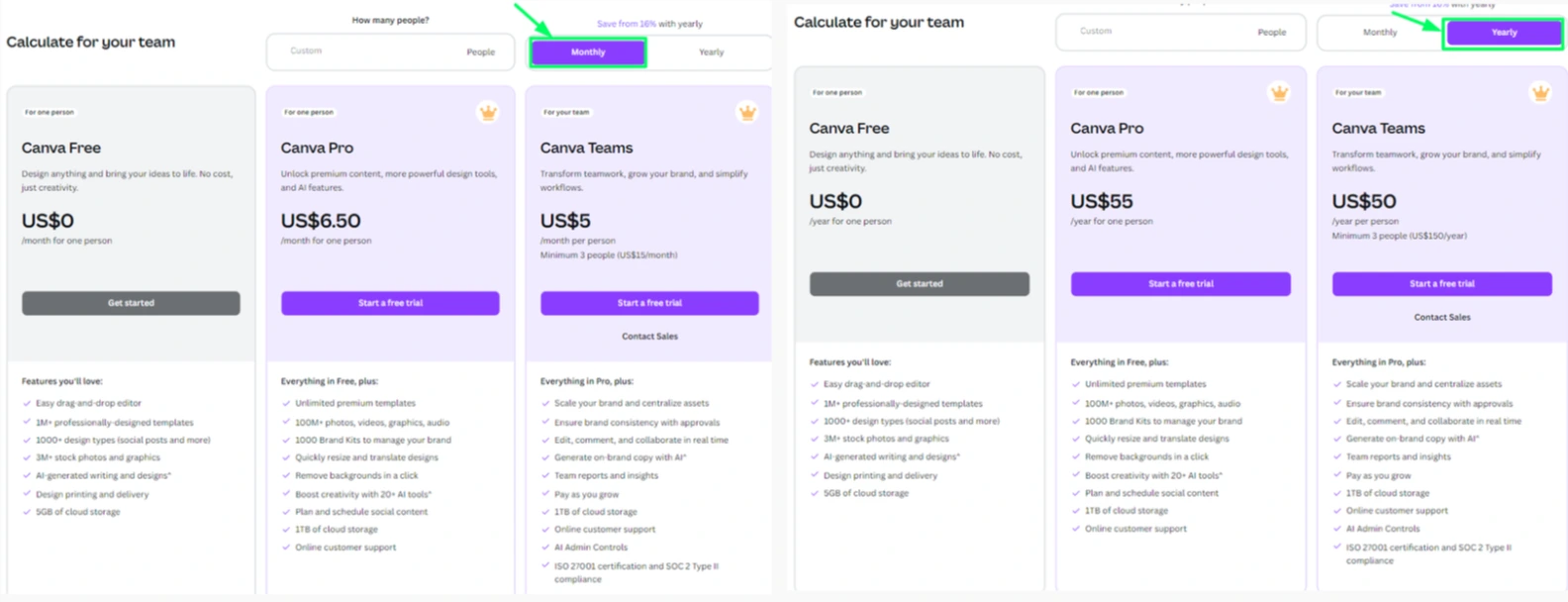
Final Verdict: InVideo vs Canva – Who Wins?
There’s no clear “winner” between InVideo and Canva. It all depends on your specific needs:
- If video creation is your primary goal, InVideo offers more tools and features specifically tailored to making engaging, professional-quality videos quickly.
- If you’re looking for a versatile tool that handles everything from social media posts to presentations and light video editing, Canva is the better choice.
Both platforms are powerful, beginner-friendly, and offer excellent value for money, but your choice depends on what you need most—videos or a combination of graphics and videos.
FAQs About InVideo vs Canva
Is Canva free to use?
Yes, Canva offers a generous free plan with access to thousands of templates and design elements, though some features are locked behind a paywall.
Does InVideo offer a free plan?
Yes, InVideo offers a free plan, but it comes with watermarked exports. The premium plans remove watermarks
Which platform is better for video ads, InVideo or Canva?
InVideo is generally better suited for creating video ads because it offers more advanced video editing tools, pre-built ad templates, and access to premium stock footage. Canva also allows you to create video ads but is more limited in its video editing capabilities compared to InVideo.
Can I use Canva to create videos?
Yes, Canva offers a video editor that allows you to create short videos using templates, music, and basic animations. However, it doesn’t have the advanced video editing features of InVideo, making it better suited for simple videos or social media content.
Does InVideo offer graphic design tools like Canva?
While InVideo is primarily a video editing platform, it does offer some tools to add graphics and text overlays to videos. However, if you’re looking for a more comprehensive graphic design tool, Canva is the better option as it specializes in creating graphics, posters, flyers, and more.
Which platform is better for social media content?
Both platforms excel in creating social media content, but it depends on the type of content you need:
- For social media videos, InVideo is the better choice.
- For social media graphics and infographics, Canva shines with its wide range of templates and design elements.
Can I create animated content with Canva?
Yes, Canva allows you to create animated content using its library of animations and pre-built templates. You can add transitions, animations, and GIFs to your designs. However, the animation features in Canva are more basic compared to the extensive video capabilities of InVideo.
Which platform has a better mobile app, InVideo or Canva?
Canva offers a highly-rated mobile app that lets you design on the go with almost all the features of the desktop version. InVideo also has a mobile app, but it is more focused on video creation and may not offer the same versatility as the Canva app for graphic design projects.

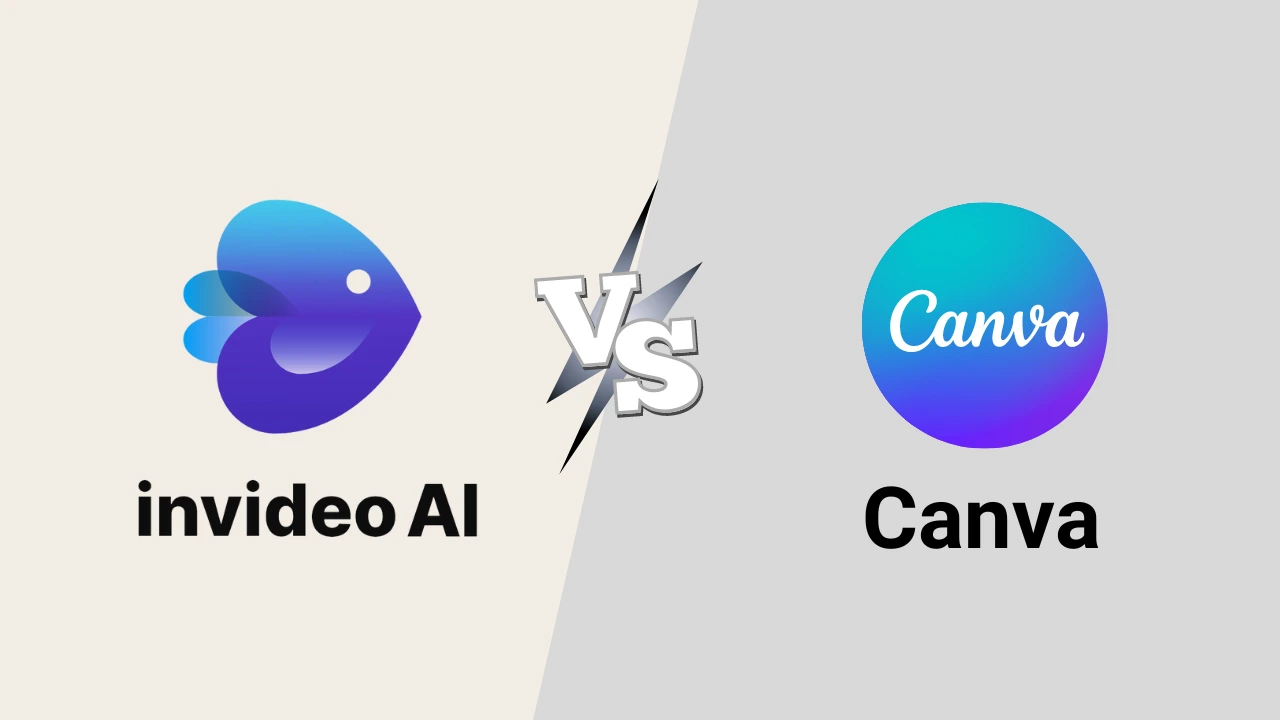
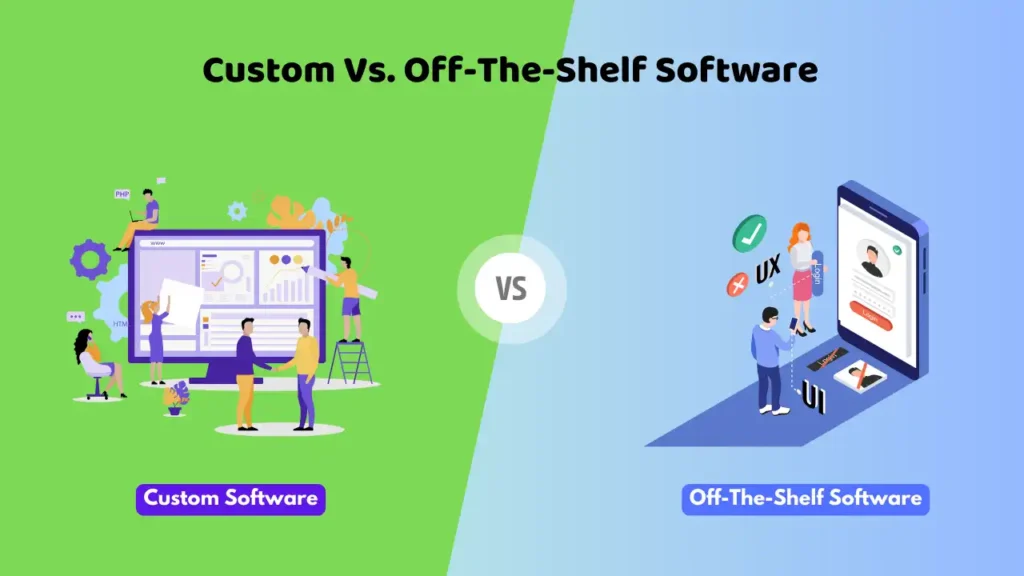
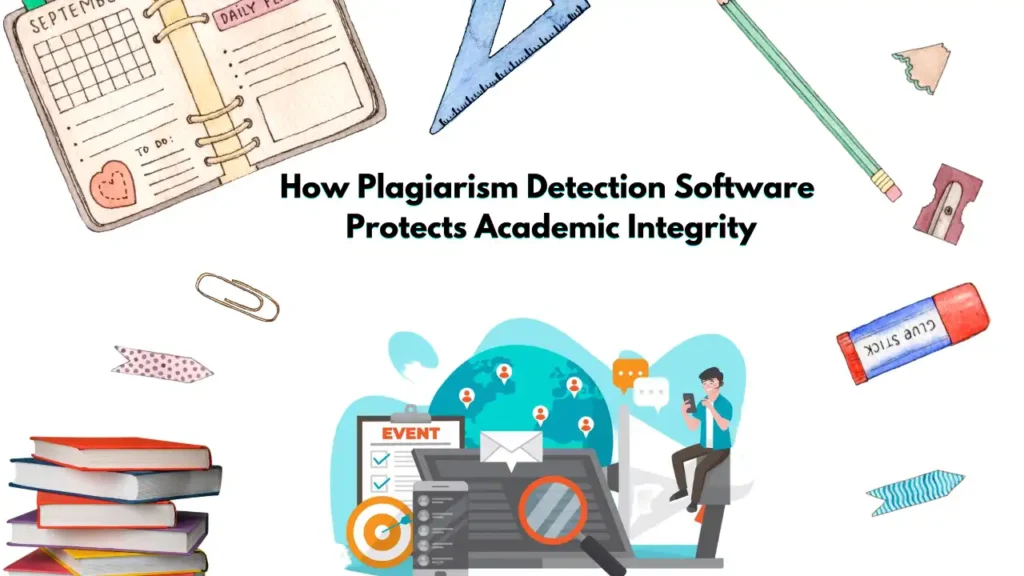

Pingback: You should Know before use Is Invideo ai copyright free?
Pingback: Fliki vs InVideo: Which Video Tool Fits You Best? Find Out Now!
Pingback: InVideo Studio vs InVideo AI: Which Tool Saves You More Time and Money?
Pingback: InVideo Subscription Plans: The Ultimate Guide to Save You Time and Money
Pingback: Convert Images to Videos in Minutes with InVideo – Try Free!