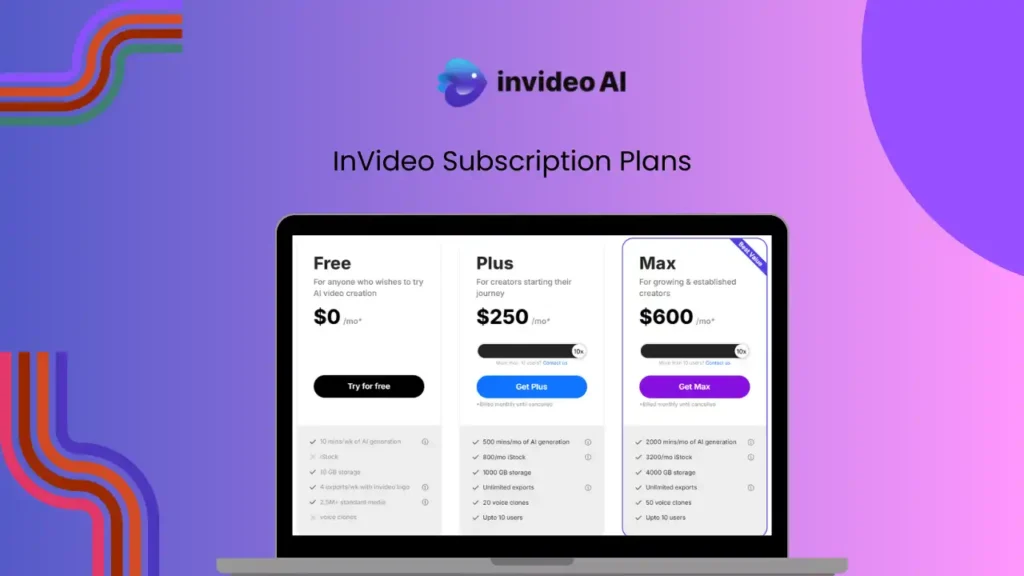Choosing the right subscription plan is crucial for making the most out of InVideo without wasting your money. Whether you’re just starting out with video creation or you’re running a full-scale marketing team, this guide is designed to help you navigate through InVideo’s subscription plans and find the best option for your specific needs.
By the end of this post, you’ll know exactly which plan to pick, how much you can save with discounts, and what additional features you can take advantage of. Let’s dive right in and break down InVideo’s plans, starting from the free version to the enterprise level.
Overview of InVideo Subscription Plans
InVideo offers several subscription plans tailored for different types of users. Here’s a quick breakdown of what each plan offers and who it’s best suited for:
Free Plan
Price: $0
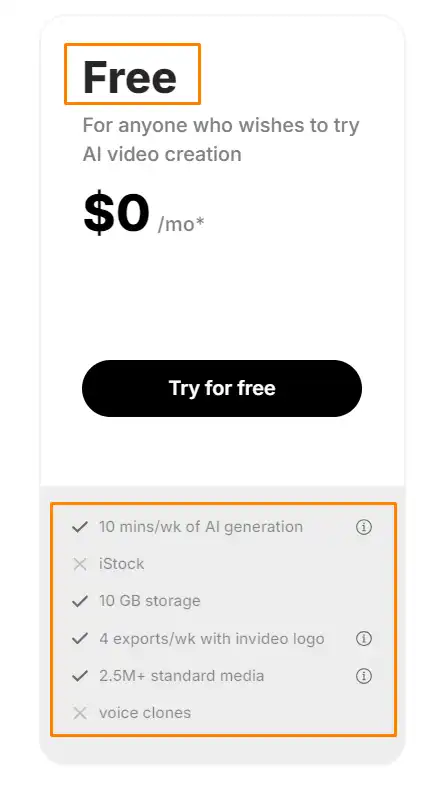
Key Features:
- Access to over 5,000 templates.
- Free media library (videos, images, and music tracks).
- Up to 60 HD exports per month.
- Watermarked videos.
The Free Plan is perfect for hobbyists and anyone who wants to test InVideo before committing to a paid plan. It gives you access to essential features but comes with limitations like watermarked videos.
Business Plan
Price: $20/month (Annual Plan: $240/year)
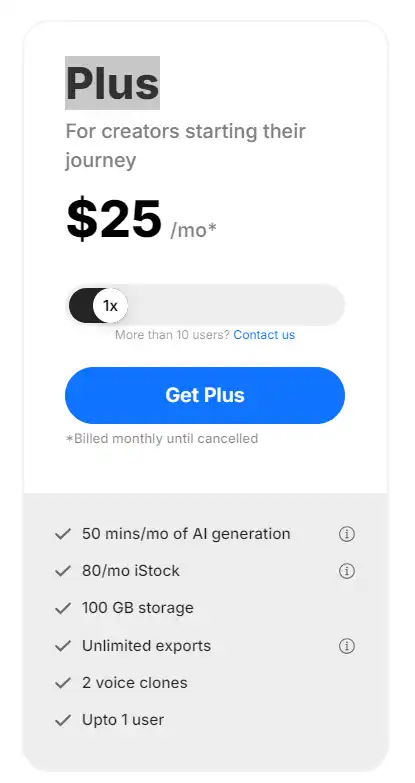
Key Features:
- No watermarks on videos.
- 60 HD video exports per month.
- Full access to premium templates.
- Access to 1 million+ stock media library.
- 10 iStock media per month.
- 10GB of cloud storage.
The Business Plan is ideal for small businesses and content creators who need to create professional-quality videos without breaking the bank.
Max Plan
Price: $60/month (Annual Plan: $576/year)
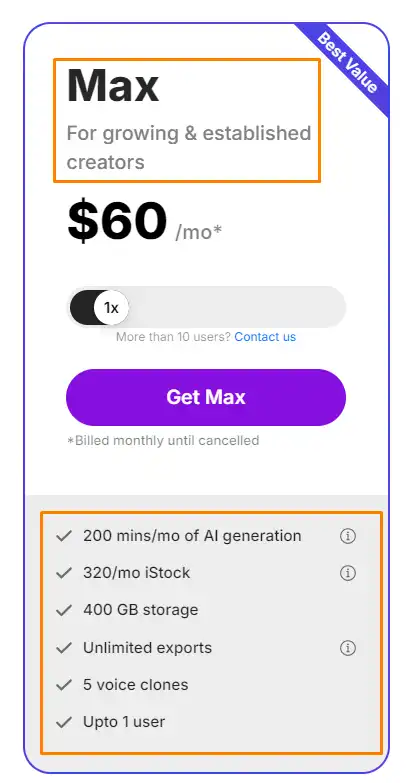
Key Features:
- Unlimited video exports.
- Full access to premium templates.
- Unlimited access to the stock library.
- Unlimited iStock media per month.
- 100GB of cloud storage.
This plan is perfect for agencies, marketing teams, or content creators producing high volumes of video content. It offers complete freedom in terms of exports and access to premium features.
Get InVideo Studio 1 Year Deal Ony $99
Enterprise/Custom Plan
For businesses with specific needs, InVideo offers a custom plan. This is fully tailored to your requirements with features like additional storage, team collaboration tools, and dedicated account support.
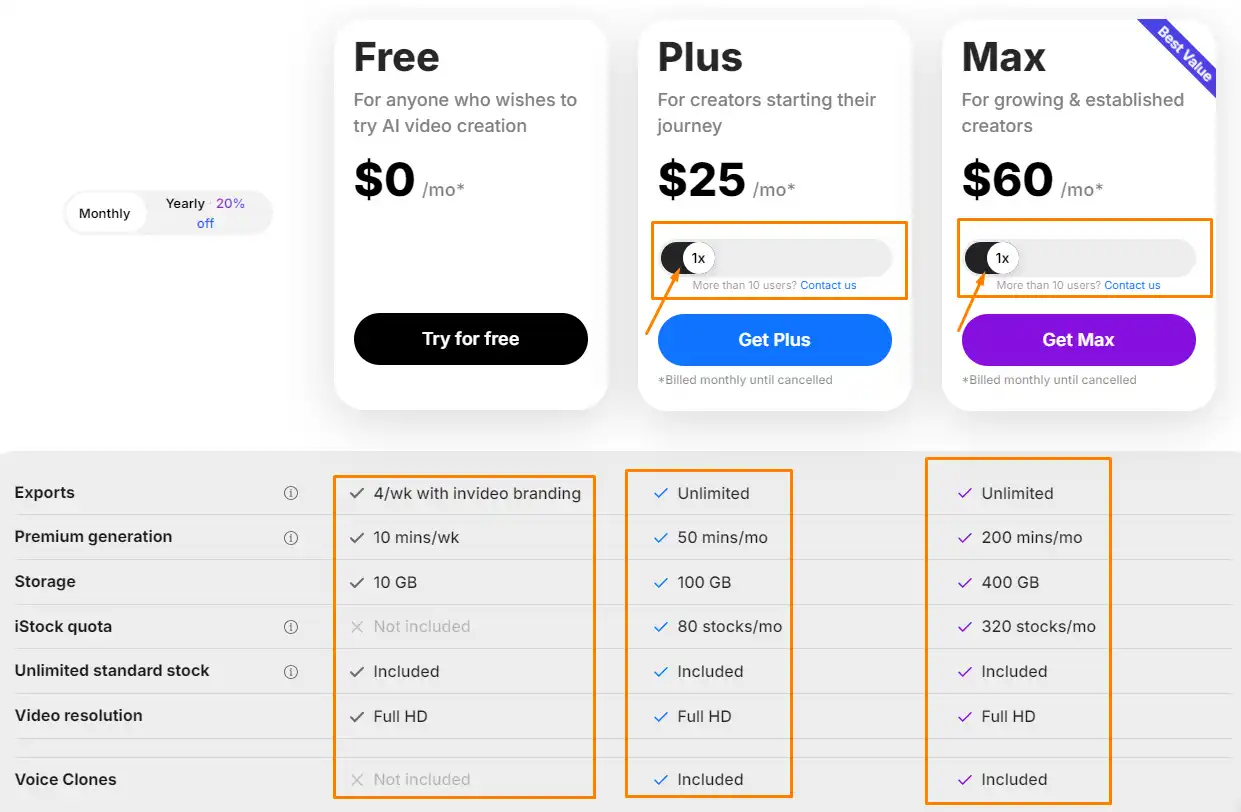
Key Features:
- Tailored solutions for large enterprises.
- Custom pricing based on usage.
Pricing Breakdown: Monthly vs. Annual
Paying for InVideo’s plans annually can save you a significant amount of money. Here’s a comparison of monthly vs. annual costs for both paid plans:
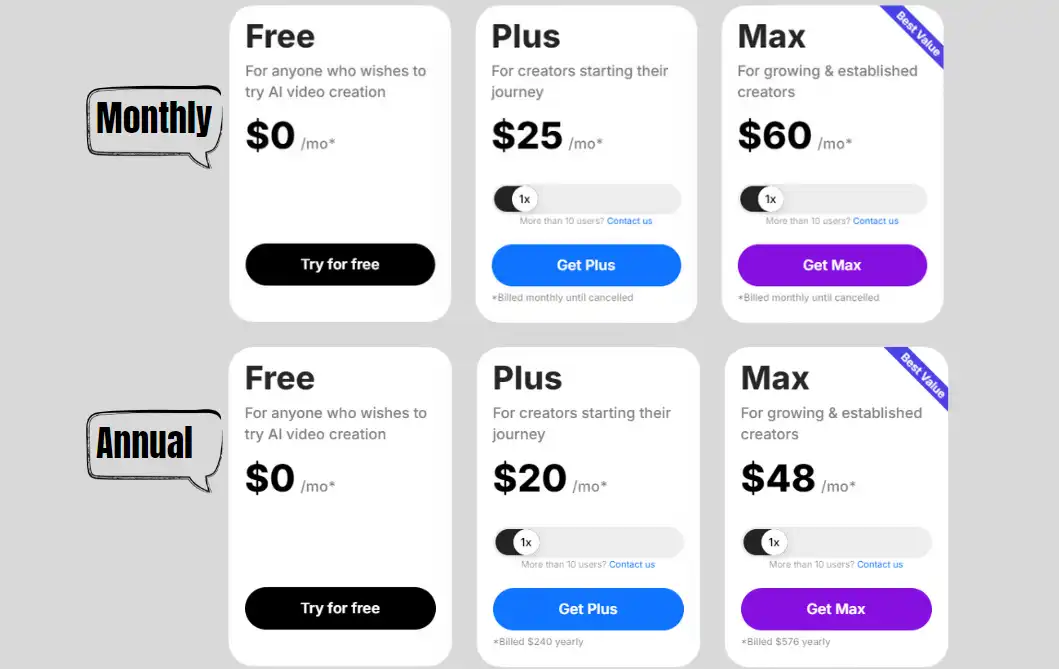
Annual subscriptions provide a massive 20% savings. If you’re serious about video content creation, going for an annual subscription is the best option financially.
Get Now InVideo Yearly Plans 20% Off
In-Depth Feature Comparison
Here’s a detailed comparison of what you get with each plan:
Templates
- Free: Limited access to templates.
- Business: Full access to premium templates (5,000+).
- Unlimited: Unlimited access to premium templates.
Stock Footage
- Free: Limited stock footage.
- Business: Access to 1 million+ stock images and videos.
- Unlimited: Unlimited access to the stock media library, including iStock resources.
Video Export Quality
- Free: Watermarked videos.
- Business: HD quality with no watermark.
- Unlimited: Unlimited HD exports with no watermark.
Team Collaboration
- Free: Not available.
- Business: Not available.
- Unlimited: Team collaboration tools included for larger projects.
Storage
- Free: Limited to basic storage.
- Business: 10GB of cloud storage.
- Unlimited: 100GB of cloud storage.
Hidden Costs to Watch Out For
While InVideo offers transparent pricing, there are a few hidden costs that you should be aware of:
- Stock Footage Fees:
Some footage from iStock and other premium libraries might require additional payments depending on your plan. Always double-check before downloading high-tier assets. - Export Limits:
If you’re on the Business Plan, you’re limited to 60 HD exports per month. Exceeding that limit could lead to extra fees.
By understanding these potential costs upfront, you can avoid any unexpected surprises in your billing.
Tips to Get the Best Deal on InVideo
Watch for Discounts
InVideo frequently offers seasonal promotions such as Black Friday and Cyber Monday deals where you can save up to 50% or more on annual plans. Make sure to subscribe to their newsletter or set alerts to catch these sales.
Referral Program
InVideo has a referral program where you can earn credits or discounts by referring friends and colleagues. This can significantly lower your overall costs if you plan to stick with the platform for the long term.
Educational Discounts
If you’re a student, educator, or part of a non-profit organization, check to see if you qualify for special discounts. These can make InVideo even more affordable.
How InVideo Stacks Up Against Competitors
Let’s compare InVideo with some of its biggest competitors:
InVideo vs. Adobe Spark
- Pricing: InVideo’s pricing is much more affordable, especially with the annual savings.
- Features: Adobe Spark has basic templates, but InVideo provides more advanced features like iStock media, unlimited exports, and higher-quality templates.
InVideo vs. Canva
- Pricing: Canva’s free plan is limited when it comes to video creation, while InVideo offers more robust video-editing tools even in its free version.
- Features: Canva is better for graphic design, but InVideo excels when it comes to professional video production.
InVideo vs. Animoto
- Pricing: Animoto’s pricing is similar to InVideo’s, but it doesn’t offer as many templates or access to premium stock footage.
- Features: InVideo stands out with its more extensive stock library and advanced video customization options.
Real User Testimonials
Here’s what real users have to say about InVideo’s subscription plans:
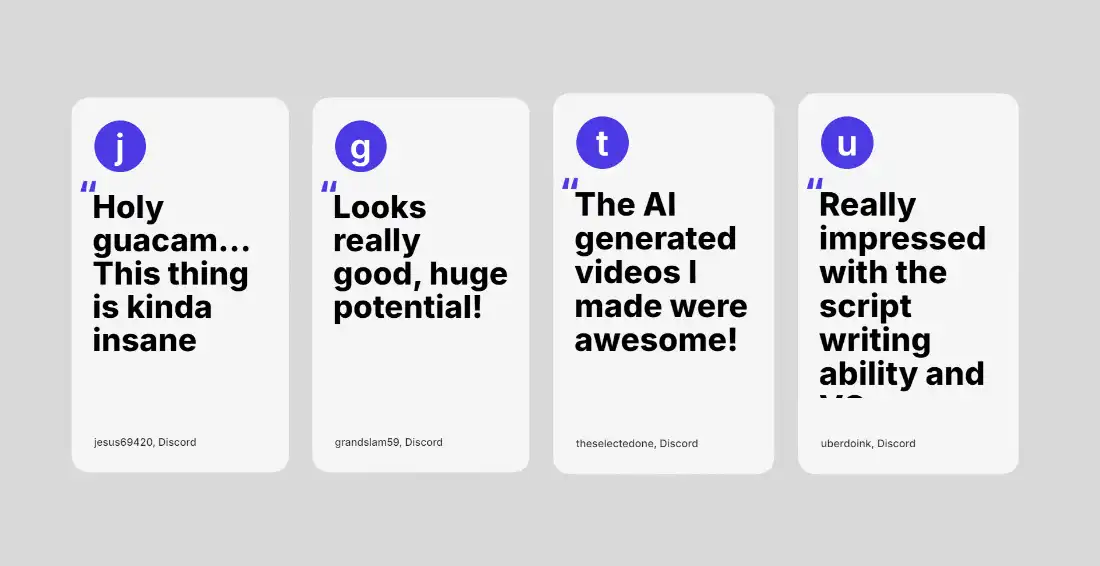
Frequently Asked Questions
Is the free plan good enough?
Yes, the free plan is a great starting point for casual users, but it comes with watermarked videos.
Can I upgrade my plan later?
Absolutely! You can upgrade from the Free Plan to the Business or Unlimited plan at any time.
What’s the best plan for a small business?
The Business Plan is usually the best balance between price and features for small businesses.
Do I need to pay extra for stock footage?
Some premium stock footage (like iStock) may require additional fees if you exceed your plan’s limit.
Final Verdict
Choosing the right InVideo subscription plan depends on your needs and budget. For beginners, the Free Plan is a great place to start, while the Business Plan offers the best value for small businesses. Agencies and high-volume creators will benefit the most from the Unlimited Plan.
Thank you for reading this post! Be sure to check out our other articles for more insights on video creation tools and InVideo reviews.