As video marketing becomes an essential part of businesses and content creators’ strategies, choosing the right video editing tool can make or break your success. That’s why we’re diving deep into a detailed comparison of InVideo Studio and InVideo AI.
Whether you’re creating professional-level ads or churning out fast, shareable content for social media, this post will help you decide which platform fits your needs best.
By the end of this post, you’ll have all the insights needed to choose between InVideo Studio’s customizable, hands-on experience and the quick, AI-driven simplicity of InVideo AI. We’ve made sure to cover everything: time-saving, cost-efficiency, feature comparisons, use cases, and much more.
Let’s get started.
What is InVideo Studio?
InVideo Studio is the classic version of the InVideo platform, designed for users who prefer full control over every element of their videos.

Key Features of InVideo Studio:
- Massive Stock Library: Access to 8+ million stock images and videos from libraries like Shutterstock and Storyblocks.
- Templates: Choose from 5,000+ templates tailored for different video formats (ads, promos, intros).
- Advanced Editing: Layer videos, images, and text, add transitions, use a timeline editor, and get control over every frame.
- Branding Features: Add custom logos, fonts, and colors for professional branding.
Appsumo offers InVideo Studio 1 year deal and 45% Off
GET NOW 1 YEAR DEAL
Pros of InVideo Studio:
✅Complete creative freedom: You can tweak every single detail of the video.
✅Perfect for businesses that need consistent branding and customizations.
Cons of InVideo Studio:
❌Time-consuming: It’s a powerful tool, but if you’re not familiar with video editing, it can take time to get used to it.
❌Not beginner-friendly: More of a professional tool, making it harder for those without prior video editing experience.
Who Should Use InVideo Studio?
If you need full control and customization over your videos, whether for commercials, YouTube content, or client projects, InVideo Studio is your best option.
It’s ideal for businesses, agencies, and professional creators who prioritize high-quality output and have the time to invest in editing.
What is InVideo AI?
On the other side, InVideo AI takes a completely different approach. Leveraging the power of artificial intelligence, it helps users create high-quality videos without the hassle of manual editing. It’s built for speed, making it perfect for businesses and creators who need to produce videos quickly and consistently.
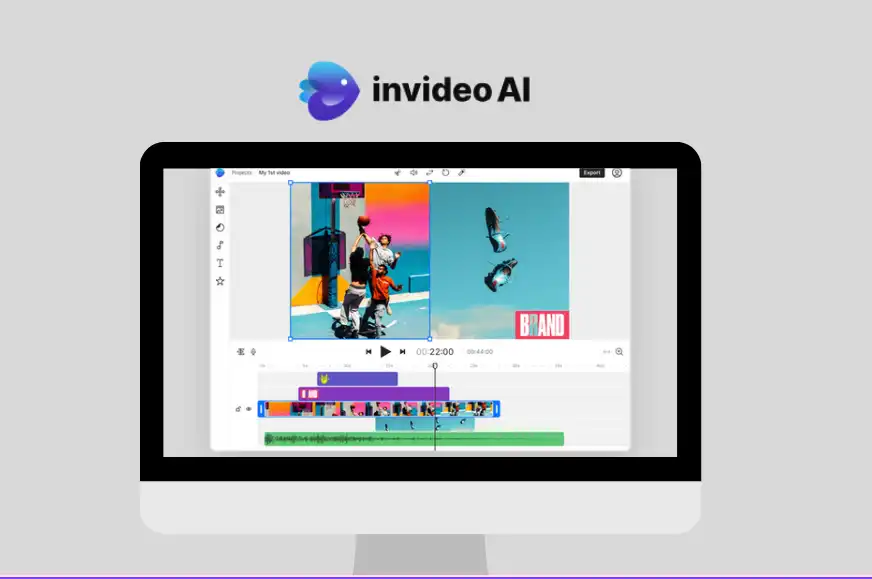
Key Features of InVideo AI:
- AI-Driven Video Creation: Provide a script, and AI will generate videos, choosing the right stock footage, images, and transitions automatically.
- Text-to-Video: Turn any text into a fully designed video with just a few clicks.
- Instant Music Suggestions: The AI picks background music to match the video’s mood automatically.
- One-Click Editing: The AI helps you edit in a few steps, suggesting transitions, text overlays, and themes.
Pros of InVideo AI:
✅Fast and Simple: You can go from script to finished video in minutes, saving you a lot of time.
✅Perfect for Beginners: No need to be an expert; the AI handles most of the heavy lifting.
Cons of InVideo AI:
❌Less Customization: While fast, InVideo AI lacks the deep customization that InVideo Studio offers.
❌Generic Feel: Some videos can feel a little generic due to the templates and AI’s limited creative scope.
Who Should Use InVideo AI?
If you’re a solo entrepreneur, marketer, or small business owner who needs to produce short, engaging videos quickly without needing a deep level of customization, InVideo AI is the tool for you. It’s excellent for social media managers, ad campaigns, or anyone with little video editing experience.
InVideo Studio vs InVideo AI: A Feature-by-Feature Showdown
Let’s dive into the core differences between InVideo Studio and InVideo AI by comparing their key features side-by-side.
Ease of Use
- InVideo Studio: It’s more complex and may take a few projects to get the hang of the interface. It’s designed for users who want to fine-tune details and add advanced effects.
- InVideo AI: Very beginner-friendly. The AI guides you through the entire process, handling most of the creative work for you. Simply input text, and you’ll get a ready-made video.
Customization
- InVideo Studio: Offers total customization over every aspect of your video: transitions, timing, overlays, filters, and more.
- InVideo AI: Limited in customization. The AI generates a video for you, but you can’t fine-tune every aspect like you would in InVideo Studio.
Stock Footage and Media Libraries
Both platforms provide access to millions of stock images and videos, but InVideo Studio gives you more control over the footage selection, while InVideo AI automatically chooses footage for you.
AI Capabilities
- InVideo AI: Powered by artificial intelligence, it streamlines the video creation process and makes recommendations for themes, stock footage, and music.
- InVideo Studio: Lacks AI functionality, meaning all decisions must be made manually.
Performance and Speed
- InVideo AI: Extremely fast. You can create a video in minutes—perfect for short-form content and marketers who need videos on the fly.
- InVideo Studio: Takes longer due to the detailed editing, but you have more control over the final product. Great for longer or more professional video projects.
Cost Efficiency
Both platforms operate under the same pricing model, but you’ll want to choose based on how much time you value. If you need speed, InVideo AI offers quicker results. For long-term, polished video content, InVideo Studio is the better investment.
Which Tool Is Right for You?
Now that we’ve broken down the differences, how do you decide which tool to use?
Choose InVideo Studio if:
- You need complete control over your videos.
- You work on professional projects requiring more polish, branding, and custom effects.
- You’re not in a rush and are comfortable spending time on fine details.
Choose InVideo AI if:
- You need to create videos quickly and don’t want to deal with manual editing.
- You’re looking for a simple tool that automates most of the process.
- You’re a social media manager or marketer who needs to churn out content fast.
Real-World Use Cases:
- Real Estate Agents: If you need property videos, InVideo AI can quickly generate engaging walk-through videos from photos and descriptions.
- E-Commerce: Create fast promo videos for products with InVideo AI for social media ads.
- Professional Video Creators: InVideo Studio is the tool for you if you’re working on YouTube content or detailed ad campaigns where branding consistency is key.
User Reviews and Feedback
To provide an unbiased view, let’s check out what real users say about both platforms.
- InVideo Studio Users appreciate the customizability but mention that it takes time to master the software.
- InVideo AI Users rave about the speed and ease of use but occasionally feel that the videos created can be somewhat repetitive or generic.
Many users note that InVideo AI is a game-changer for rapid content creation, but InVideo Studio remains the go-to choice for high-quality, custom video work.
Hidden Costs and Time-Saving Factors
Both platforms offer similar pricing tiers, but the hidden costs come in the form of time and effort.
- Time-Saving with InVideo AI: You can create a video in minutes, making it an ideal choice for those needing fast turnarounds.
- Time Investment with InVideo Studio: While more time-consuming, the extra investment often leads to better-quality videos with complete creative control.
Monetary Costs:
Both tools are part of the same subscription model, but if you’re considering outsourcing video editing, using InVideo AI or InVideo Studio will save you thousands of dollars in external hiring costs over time.
SEO and Marketing Impact
When it comes to SEO, video content is key. Which platform better helps you rank and engage your audience?
SEO Impact:
- InVideo AI: Its short-form, easily shareable videos are great for social media and instant engagement.
- InVideo Studio: Longer, more in-depth videos can help you rank on YouTube and other search engines, where quality and engagement time are critical.
Both platforms allow you to create videos that fit into content marketing strategies.
Conclusion: InVideo Studio or InVideo AI?
When deciding between InVideo Studio and InVideo AI, the key takeaway is this:
- Choose InVideo Studio if you need professional, detailed, and customizable video content with a higher time investment.
- Choose InVideo AI if speed and simplicity are your priorities, and you can compromise on customization.
Both platforms serve different needs, and ultimately, the choice depends on what matters most to you—speed or creative control.
Thank you for reading this post!
FAQs
Can I customize AI-generated videos in InVideo AI?
Yes, but customization is limited compared to InVideo Studio.
Is InVideo AI good for professional video creation?
It’s great for quick, social-media-friendly videos, but InVideo Studio is better for professional-level projects.
How fast can I create a video with InVideo AI?
InVideo AI can generate a video in just a few minutes.
Does InVideo Studio take longer to create a video?
Yes, because it offers more advanced customization, it takes longer to create a polished video.
Is there a free trial for InVideo AI and InVideo Studio?
Yes, both tools offer free trials so you can test them out.


