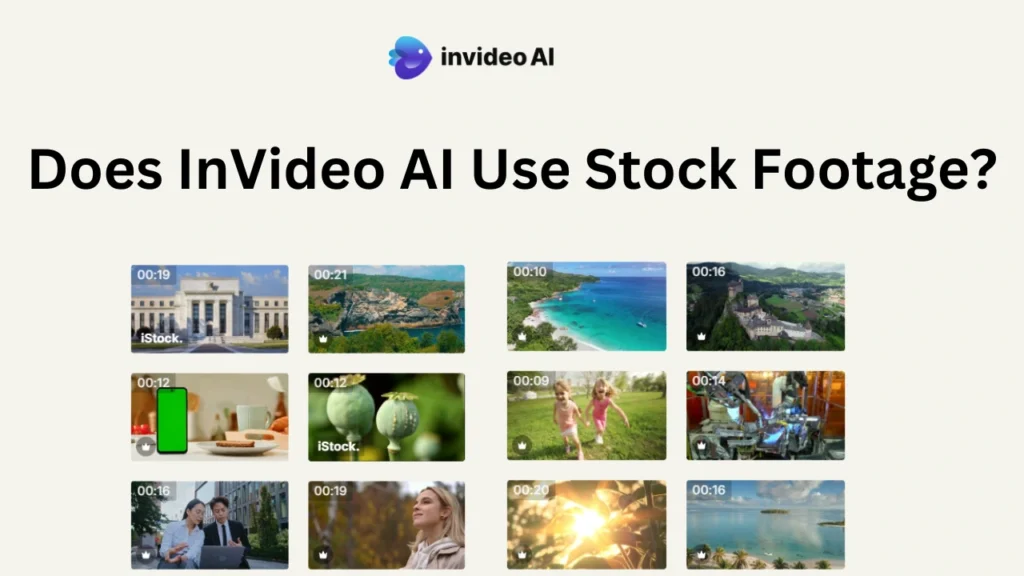Yes, InVideo AI Use Stock Footage.
When you’re creating videos, time is money. But, what if you could cut down on both by using AI? That’s where InVideo AI comes in. If you’re wondering, “Does InVideo AI use stock footage?” you’re in the right place.
In this blog post, we’ll cover everything you need to know about InVideo’s stock footage features, how to use them, and whether this tool is the best fit for your video projects.
By the end, you’ll have a full understanding of how InVideo AI works with stock footage, how it can save you time and money, and how you can make the most of its features. Let’s dive in!
What is InVideo AI?
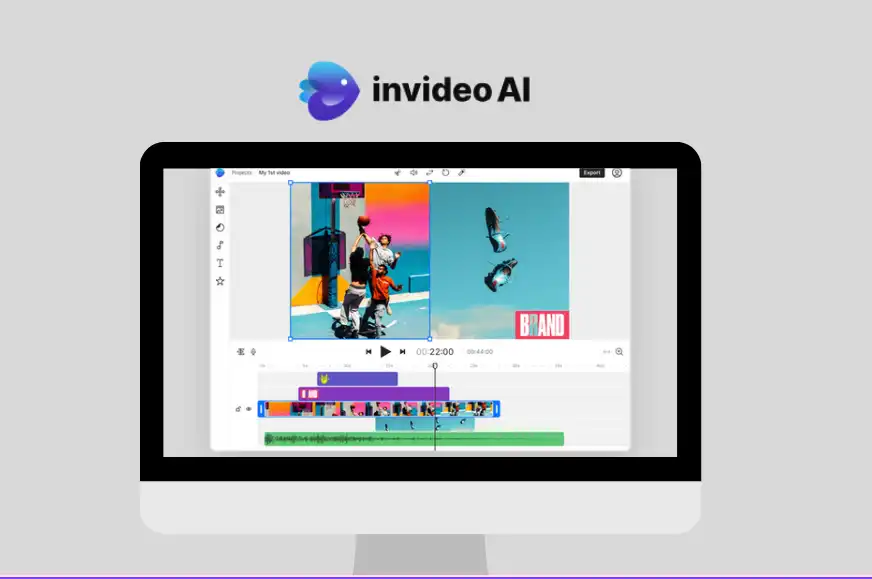
First, let’s cover the basics. InVideo AI is a powerful video editing tool that uses artificial intelligence to help users create professional-quality videos without needing expert-level editing skills.
Whether you’re a business owner, content creator, or digital marketer, InVideo AI can transform your video creation process by doing most of the heavy lifting for you.
But the big question is: Does InVideo AI use stock footage?
Spoiler alert: Yes, it does! And not just any stock footage—it offers access to a vast library of high-quality stock videos that you can use to enhance your projects.
But there’s more to it than that. Keep reading as we break down how InVideo AI integrates stock footage into your video-making process.
What is Stock Footage?
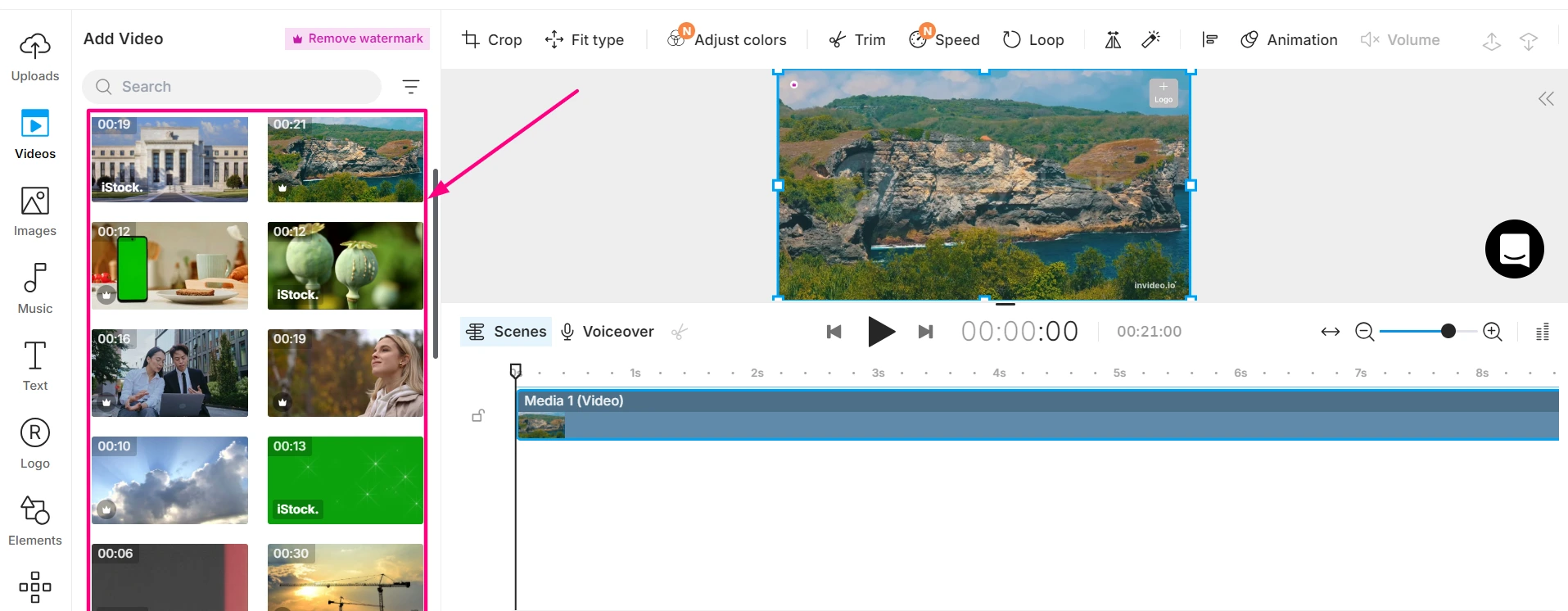
Before we dive deeper into InVideo AI, let’s briefly explain what stock footage is. Stock footage refers to pre-recorded videos available for use in different media projects. Instead of filming everything yourself, you can use stock footage to supplement or even build entire video projects.
This can save you time, money, and effort. Stock footage is perfect for:
- Fill in gaps in your video content.
- Enhancing the quality of your videos with professional shots.
- Making your video more dynamic and interesting, without the need for expensive production.
Stock footage can come from various categories, like nature scenes, cityscapes, or product demonstrations, and it’s often available on royalty-free terms, which means you don’t need to pay for each use.
Does InVideo AI Use Stock Footage?
Yes, InVideo AI uses stock footage. It offers a massive library of royalty-free stock videos that are readily available to integrate into your video projects.
The AI-powered platform has made it incredibly easy to find, select, and apply stock footage that fits perfectly with your video’s theme and narrative.
Here’s how it works:
Pre-built Library
InVideo AI is integrated with a large stock footage library, pulling content from well-known stock sites. You can search for different categories, such as landscapes, business scenes, and product shots, directly within the InVideo platform.
AI Recommendations
One of the key features of InVideo AI is its ability to recommend the most relevant stock footage based on the input you provide. For instance, if you’re creating a video about fitness, the AI will suggest related footage, saving you the time it takes to sift through countless clips.
Royalty-Free Use
The best part is that InVideo’s stock footage is royalty-free, meaning once you’ve paid for the tool, you don’t have to worry about ongoing fees or licenses. This is great for creators who want to keep their costs low.
Customization
Once you select your stock footage, InVideo AI lets you edit and customize it with filters, overlays, and other tools. This ensures the footage doesn’t look like generic stock video but instead fits your unique style and brand.
Why InVideo AI’s Stock Footage Stands Out
There are plenty of tools that offer stock footage, but InVideo AI has a few tricks up its sleeve that make it different from the rest. Here’s why:
Time Efficiency
Unlike traditional video editing, where you manually search through stock footage websites like Shutterstock or Pexels, InVideo AI uses machine learning to automatically recommend footage based on your project needs.
This saves you hours of searching, especially if you’re creating multiple videos a week.
AI-Powered Precision
The AI doesn’t just pick random footage—it chooses clips that match the mood, style, and context of your content.
For example, suppose you’re making a promotional video about travel. In that case, InVideo AI will pull up dreamy beach scenes, lively city streets, and aerial shots of mountains that perfectly align with your vision.
Seamless Integration
Once you’ve selected the stock footage, InVideo allows you to seamlessly edit it alongside your other video elements. You can add text, overlays, music, or filters without having to leave the platform. It’s a one-stop solution for video creation, from stock footage to post-production.
InVideo AI vs Traditional Stock Footage Sources
You might be thinking, “Why not just go to a traditional stock footage site and download videos myself?” Good question! Let’s break down the differences:
| Feature | InVideo AI | Traditional Stock Sources |
| AI-powered search | Yes | No |
| Time required to find footage | Minimal | Long (manual searching) |
| Cost structure | All-in-one pricing | Pay per clip or subscription-based |
| Editing tools | Built-in | Separate editing software required |
| Royalty-free footage | Yes | Varies (can be costly for commercial use) |
Key Takeaway:
If you’re looking for efficiency and cost savings, InVideo AI offers a clear advantage by bundling stock footage and editing tools into one easy-to-use platform.
You won’t need to pay separately for stock footage or editing software—it’s all there, in one package.
Tips to Maximize the Use of Stock Footage in InVideo AI
Using stock footage effectively is an art. Here are some pro tips to get the most out of InVideo AI’s stock library:
Use Keywords to Find the Best Clips
InVideo AI’s search function is keyword-based. If you’re creating a travel video, for instance, search for specific terms like “mountain sunset” or “beach waves” to find exactly what you’re looking for.
Customize the Footage
While stock footage is great, it can be overused. Customize it by adding filters, color grading, or text overlays to make it look unique to your brand.
Use Footage that Matches Your Storyline
Don’t just throw random stock footage into your video. Make sure the footage fits the narrative you’re telling. For example, if you’re making an inspirational video, use uplifting, bright visuals to match the tone.
Mix Stock with Original Footage
One way to create truly original content is to combine stock footage with your own custom video clips. This makes the video feel more personal and less “off-the-shelf.”
When Should You Avoid Stock Footage?
While stock footage is incredibly useful, there are times when you should avoid it:
- Brand-Specific Videos: If you’re showcasing a product or service that is unique to your brand, it’s best to use custom footage.
- Unique Storytelling: If your video requires storytelling with characters or custom scenarios, stock footage might not be the best fit.
- Overused Clips: Some stock footage clips are used so often that they feel generic. Avoid footage that has appeared in too many projects.
How InVideo AI Can Save You Time and Money

Let’s talk about money for a second. Traditional stock footage can be expensive. Sites like Shutterstock or Adobe Stock often charge per clip, which can add up quickly, especially if you’re working on multiple projects.
Cost Breakdown:
- Traditional stock footage websites: You might pay between $50–$200 per clip, depending on the quality.
- InVideo AI: For a single monthly subscription fee, you get unlimited access to its stock footage library, plus all the editing tools you need. No hidden fees, no extra costs.
If you’re creating regular video content for a business or a YouTube channel, the savings can be significant.
How InVideo AI’s Stock Footage Transformed a Marketing Campaign
Imagine you’re a digital marketer tasked with creating a promotional video for a client. You don’t have time to shoot original footage, and your budget is tight.
Using InVideo AI, you input the video’s theme—let’s say “eco-friendly products.” The AI instantly recommends footage of nature scenes, green technology, and people using eco-friendly products.
In just a few minutes, you’ve found the perfect clips, customized them with the client’s logo and branding, and added voiceover—all without leaving the platform.
FAQs About InVideo AI and Stock Footage
Can I upload my own footage into InVideo AI?
Yes, InVideo allows you to upload your own footage and mix it with the stock footage in the platform.
Is InVideo AI’s stock footage royalty-free?
Yes, all of the stock footage available through InVideo is royalty-free, meaning you can use it in your commercial projects without paying extra.
Can I use the footage for commercial purposes?
Absolutely! InVideo AI’s stock footage is designed for commercial use, so you can create marketing videos, ads, and more.
Are there limits to how much stock footage I can use?
Nope! With InVideo AI’s subscription plan, you get unlimited access to the stock footage library.
Conclusion
So, does InVideo AI use stock footage? Yes, and it does it exceptionally well. Whether you’re a creator, business owner, or marketer, InVideo AI’s extensive stock footage library and AI-powered search can save you time, money, and effort.
By automating video creation and offering seamless integration of stock footage, InVideo AI is a must-have tool for anyone looking to produce professional videos without breaking the bank.
Ready to start creating amazing videos? Try InVideo AI today and see how it transforms your video creation process!