Custom software offers tailored solutions for specific business needs, while off-the-shelf software provides ready-made, cost-effective options. Choosing between custom and off-the-shelf software depends on your business requirements.
Custom software is designed specifically for your company, offering unique features and better integration. This can be a great fit for businesses with specialized needs or complex processes. Off-the-shelf software, on the other hand, is ready to use and generally more affordable.
It suits businesses looking for quick implementation and standard functionality. Each option has its pros and cons, so it’s important to assess your needs, budget, and long-term goals before making a decision. Prioritize features, scalability, and support to make the best choice for your business.
Custom Software Benefits
Choosing between custom and off-the-shelf software can be challenging for businesses. Custom software offers unique advantages tailored to specific needs.
Explore the benefits of custom software to determine if it’s the right fit for your business.

Tailored Solutions
Custom software provides tailored solutions that fit your unique business requirements perfectly. Unlike off-the-shelf software, custom solutions adapt to your specific workflows and processes. This ensures higher efficiency and productivity.
Here are some key benefits of tailored solutions:
- Personalized User Experience: Custom software matches your business style, creating a seamless user experience.
- Better Integration: Easily integrates with existing systems and tools, reducing compatibility issues.
- Unique Features: Includes features that cater specifically to your business needs, enhancing functionality.
Consider the following table comparing custom software with off-the-shelf software:
| Feature | Custom Software | Off-The-Shelf Software |
|---|---|---|
| Adaptability | Highly adaptable to business needs | Limited adaptability |
| Integration | Seamless integration with existing systems | Possible integration issues |
| Features | Unique and business-specific features | General features for broad audiences |
Custom software excels in meeting specific business needs, making it a valuable investment for companies seeking personalized solutions.
Scalability Options
Custom software offers excellent scalability options, allowing your business to grow without limitations. As your business expands, custom software can evolve to meet new demands. This ensures long-term viability and flexibility.
Here are some benefits of scalable custom software:
- Future-Proof: Designed to handle increased workloads and user numbers as your business grows.
- Cost-Effective: Initially higher investment, but long-term savings due to reduced need for frequent upgrades.
- Enhanced Performance: Optimized for your business, ensuring consistent performance even as demands increase.
Custom software’s scalability can be illustrated as follows:
| Aspect | Custom Software | Off-The-Shelf Software |
|---|---|---|
| Growth Handling | Scales with business growth | Limited scalability |
| Cost Over Time | Cost-effective in the long run | Potentially high upgrade costs |
| Performance | Consistent and optimized | May degrade with increased use |
Investing in custom software ensures your business can scale efficiently, maintaining performance and cost-effectiveness over time.
Off-the-shelf Software Advantages
Choosing the right software for your business can be challenging. You might be considering custom software or off-the-shelf solutions. Off-the-shelf software offers several advantages that can benefit your business. In this section, we will explore the key benefits of off-the-shelf software.

Cost-effectiveness
Off-the-shelf software is often more cost-effective than custom software. Here are some of the reasons why:
- Lower Initial Costs: Off-the-shelf software usually requires a one-time purchase or a subscription fee, which is often lower than the cost of developing custom software.
- Shared Development Costs: The development costs are spread across multiple users, making it more affordable.
- Maintenance and Updates: The cost of maintenance and updates is generally included in the purchase price or subscription fee.
Below is a table comparing the costs of off-the-shelf software and custom software:
| Feature | Off-the-Shelf Software | Custom Software |
|---|---|---|
| Initial Cost | Low | High |
| Development Time | None | Long |
| Maintenance | Included | Extra Cost |
Quick Implementation
Off-the-shelf software offers quick implementation, which is crucial for businesses needing immediate solutions. Here are the main reasons:
- Ready-to-Use: Off-the-shelf software is ready to use right out of the box. You don’t have to wait for development and testing.
- User Training: Many off-the-shelf solutions come with comprehensive user guides and training materials, making it easy to get your team up to speed.
- Support and Community: Popular off-the-shelf software often has a large user community and dedicated support teams to help with any issues.
Consider the time benefits of off-the-shelf software:
| Aspect | Off-the-Shelf Software | Custom Software |
|---|---|---|
| Implementation Time | Immediate | Months |
| User Training | Quick | Varies |
| Support | Readily Available | Depends on Developer |
Assessing Business Needs
Choosing between custom and off-the-shelf software can significantly impact your business. Assessing business needs is crucial to making the right choice. This involves understanding your requirements and evaluating current processes. Let’s explore how to do this effectively.
Identify Key Requirements
Understanding key requirements is the first step in deciding between custom and off-the-shelf software. List the specific needs of your business. These might include:
- Functionality: What features must the software have?
- Scalability: Can the software grow with your business?
- Integration: Does it need to work with existing systems?
- User Experience: Is it easy for employees to use?
Creating a table can help organize these needs:
| Requirement | Details |
|---|---|
| Functionality | Inventory management, customer tracking, etc. |
| Scalability | Support for additional users, larger databases, etc. |
| Integration | Compatibility with CRM, ERP systems, etc. |
| User Experience | Intuitive interface, minimal training required, etc. |
Prioritize these requirements based on their importance to your business. Consider which needs are critical and which are optional. This helps you make an informed decision and ensures the software meets your most important needs.
Evaluate Current Processes
Next, evaluate your current processes. Look at how your business operates now. Identify any inefficiencies or areas for improvement. Ask yourself these questions:
- What tasks take the most time?
- Are there any repetitive tasks that could be automated?
- Which processes cause the most errors or issues?
- How do current systems handle data and reporting?
Creating a process map can be helpful:
| Current Process | Issues Identified | Potential Improvements |
|---|---|---|
| Order Processing | Manual entry errors | Automate data entry |
| Inventory Management | Out-of-stock issues | Implement real-time tracking |
| Customer Support | Delayed responses | Use chatbots for initial queries |
Identifying these pain points helps you understand where software can add value. Whether custom or off-the-shelf, the right software should streamline these processes, reduce errors, and improve efficiency. This evaluation ensures that the solution you choose aligns well with your business goals.
Budget Considerations
Choosing between custom software and off-the-shelf software can be challenging. One of the critical factors to consider is the budget. Understanding the costs associated with each option helps make an informed decision. Let’s dive into the budget considerations for both software types.
Initial Costs
Initial costs are a significant factor. Custom software often requires a substantial upfront investment. The development process includes:
- Hiring developers
- Conducting needs analysis
- Designing and testing
This can add up quickly. Off-the-shelf software, on the other hand, comes with a fixed price. You pay once and get access to the software. Here is a comparison:
| Custom Software | Off-The-Shelf Software |
|---|---|
| High upfront cost | Lower upfront cost |
| Development fees | Subscription fees (if applicable) |
| Design and testing expenses | Immediate usage |
Custom software offers a tailored solution but at a higher initial expense. Off-the-shelf software is more affordable initially but may lack specific features you need.
Long-term Investments
Long-term investments are equally important. Custom software can be more cost-effective in the long run. Here’s why:
- No recurring fees: Once developed, there are no ongoing costs.
- Scalability: Easily updated to meet growing business needs.
- Ownership: You own the software, reducing dependency on third parties.
Off-the-shelf software may involve recurring costs like:
- Subscription fees: Monthly or annual payments.
- Upgrade costs: Paying for new versions or features.
- Support fees: Additional charges for customer support.
While custom software can be more expensive initially, it can save money over time. Off-the-shelf software might seem cheaper but can become costly with ongoing expenses.
Integration Challenges
Choosing between custom and off-the-shelf software is a significant decision for any business. One of the critical factors to consider is the integration challenges each option presents. Understanding these challenges can help you make an informed decision.
Compatibility With Existing Systems
When integrating new software, compatibility with existing systems is crucial. Custom software can be tailored to fit seamlessly with your current infrastructure. This reduces disruptions and ensures smooth operations. Here are some points to consider:
- Custom Software:
- Designed to fit specific needs
- Can be modified to integrate with legacy systems
- Flexible to accommodate future changes
- Off-The-Shelf Software:
- Pre-built solutions with limited customization
- May require additional tools or middleware for integration
- Potential compatibility issues with older systems
Custom software often offers better compatibility but comes with higher initial costs. Off-the-shelf software might be less expensive upfront but could lead to higher integration costs.
Data Migration Issues
Data migration is another challenge during software integration. Moving data from old systems to new ones can be complex and risky.
Here’s how custom and off-the-shelf software handles data migration:
| Aspect | Custom Software | Off-The-Shelf Software |
|---|---|---|
| Customization | Highly customizable to fit data structures | Limited customization options |
| Data Mapping | Tailored data mapping solutions | Standardized data mapping |
| Data Integrity | Ensures data integrity with custom checks | Risk of data loss or corruption |
Custom software allows for precise data migration, ensuring data integrity and minimal loss. Off-the-shelf software might require additional data conversion tools, increasing the risk of errors.
Both custom and off-the-shelf software have their pros and cons in terms of integration challenges. Weighing these factors carefully will help you choose the right solution for your business.
User Experience Factors
Choosing between custom and off-the-shelf software for your business can be challenging. One critical factor to consider is user experience. User experience influences how effectively your team can use the software and how smoothly it integrates into your daily operations. Let’s dive into some user experience factors to help you decide.
Customization Flexibility
Customization flexibility is a significant advantage of custom software. Custom solutions can be tailored to fit your specific business needs, ensuring a seamless user experience. Here are some benefits:
- Personalized Features: Custom software can include unique features that match your workflow.
- Scalability: Custom solutions grow with your business, allowing for future modifications.
- Integration: Custom software integrates easily with existing systems.
In contrast, off-the-shelf software offers limited customization. You might need to adjust your processes to fit the software’s capabilities. Here’s a quick comparison:
| Custom Software | Off-The-Shelf Software |
|---|---|
| Highly customizable | Limited customization |
| Adapts to your needs | You adapt to it |
| Integrates well | Possible integration issues |
User Training Needs
User training needs differ significantly between custom and off-the-shelf software. Custom software often requires more initial training because it is designed to meet specific requirements. However, this training is usually more effective because the software aligns with existing processes.
Off-the-shelf software might be easier to learn initially due to its general design. But, your team may need additional training to use workarounds for tasks the software doesn’t handle well. Here are some points to consider:
- Custom Software Training:
- Initial training is more intensive.
- Training is more relevant to your processes.
- Users become more proficient over time.
- Off-The-Shelf Software Training:
- Training is usually quicker initially.
- May require ongoing training for specific tasks.
- Users may need to learn workarounds.
Understanding the training needs of each option helps in making an informed decision for your business.
Future Growth Potential
Choosing between custom and off-the-shelf software can significantly impact your business’s future growth potential. Understanding how each option handles scalability and adaptability ensures you make an informed decision. Here’s a closer look at how custom and off-the-shelf software compare in terms of future growth potential.
Adaptability To Market Changes
Market changes can be rapid and unpredictable. Businesses need software that adapts swiftly to these changes. Custom software offers unparalleled flexibility. You can tweak and update it as your business evolves. Custom solutions align perfectly with your specific needs and market demands.
Off-the-shelf software, on the other hand, might not be as adaptable. It often requires waiting for the vendor to release updates. This can delay your ability to respond to market shifts.
Consider these points:
- Custom Software: Tailored to your specific business needs, easily adaptable, and can be modified as the market evolves.
- Off-The-Shelf Software: Pre-built solutions that may not be as easily customizable, dependent on vendor updates.
Here’s a quick comparison:
| Aspect | Custom Software | Off-The-Shelf Software |
|---|---|---|
| Adaptability | High | Medium |
| Update Speed | Immediate | Vendor-dependent |
| Market Responsiveness | Excellent | Good |
Feature Expansion
As your business grows, so do your software needs. Custom software allows for seamless feature expansion. Developers can add functionalities specific to your growing needs. This ensures your software scales with your business.
Off-the-shelf solutions might offer some level of feature expansion through plugins or updates. Yet, these additions may not fully align with your specific requirements.
Key considerations include:
- Custom Software: Customizable features, scalable architecture, and tailored to business growth.
- Off-The-Shelf Software: Limited to pre-defined features, dependent on third-party plugins for expansion.
Compare the options:
| Aspect | Custom Software | Off-The-Shelf Software |
|---|---|---|
| Feature Customization | High | Low |
| Scalability | Excellent | Good |
| Integration | Seamless | Moderate |
Making The Decision
Choosing between custom software and off-the-shelf software can be daunting. Each option has its unique benefits and drawbacks. The right choice depends on your business needs, budget, and goals. This section helps you make an informed decision by summarizing the pros and cons of each type and providing actionable next steps.
Pros And Cons Summary
Understanding the advantages and disadvantages of custom and off-the-shelf software is crucial. Here is a summary to help you decide:
| Custom Software | Off-The-Shelf Software |
|---|---|
|
|
Actionable Next Steps
Once you understand the pros and cons, take these steps to make your decision:
- Assess Your Needs: Identify the specific requirements and goals of your business. What problems do you need the software to solve?
- Evaluate Your Budget: Determine how much you can invest. Custom software may have higher initial costs, while off-the-shelf options can be more affordable upfront.
- Consider Your Timeline: Custom software takes longer to develop. If you need a quick solution, off-the-shelf software might be the better option.
- Research Vendors: Look for reputable vendors for both custom and off-the-shelf solutions. Read reviews and ask for recommendations.
- Request Demos: Ask for product demonstrations. This helps you understand how each software works and whether it meets your needs.
- Consult with Stakeholders: Involve key team members in the decision. Their input ensures the software aligns with your business operations.
- Plan for the Future: Consider the long-term implications. Will the software scale with your business growth? What are the maintenance costs?
By following these steps, you can make a well-informed decision that aligns with your business goals and resources.
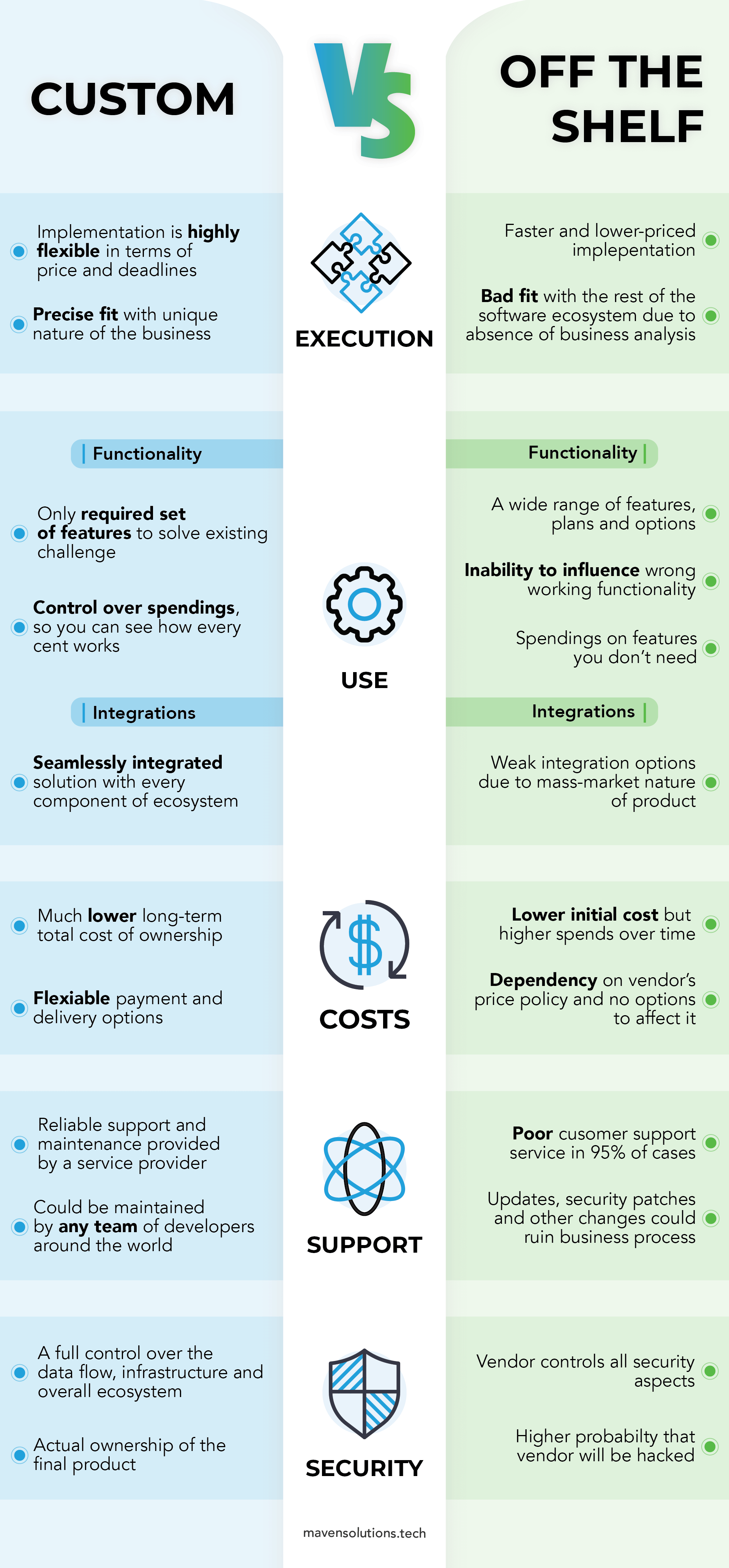
Image Source form mavensolutions.tech
Frequently Asked Questions
What Is Custom Software?
Custom software is tailored specifically to your business needs, offering unique features and functionalities not available in standard solutions.
What Is Off-the-shelf Software?
Off-the-shelf software is pre-packaged, ready-made software designed for a broad audience with general needs, available for immediate use.
Which Is More Cost-effective?
Off-the-shelf software is generally more cost-effective initially, but custom software can provide better long-term ROI by precisely meeting your needs.
Which Offers Better Customization?
Custom software offers superior customization, allowing you to tailor every aspect to fit your specific business requirements.
Is Custom Software More Secure?
Custom software is often more secure as it can include tailored security features and is less likely to be targeted by widespread attacks.
Which Is Faster To Implement?
Off-the-shelf software is faster to implement since it is ready-made and requires minimal setup time compared to custom software.
Can Off-the-shelf Software Be Integrated?
Yes, off-the-shelf software can often be integrated with existing systems, but it may require additional customization or middleware.
Conclusion
Choosing between custom and off-the-shelf software depends on your business needs. Custom software offers tailored solutions but at a higher cost.
Off-the-shelf software is affordable and ready to use but may lack specific features. Assess your requirements carefully to make the best decision for your business growth.

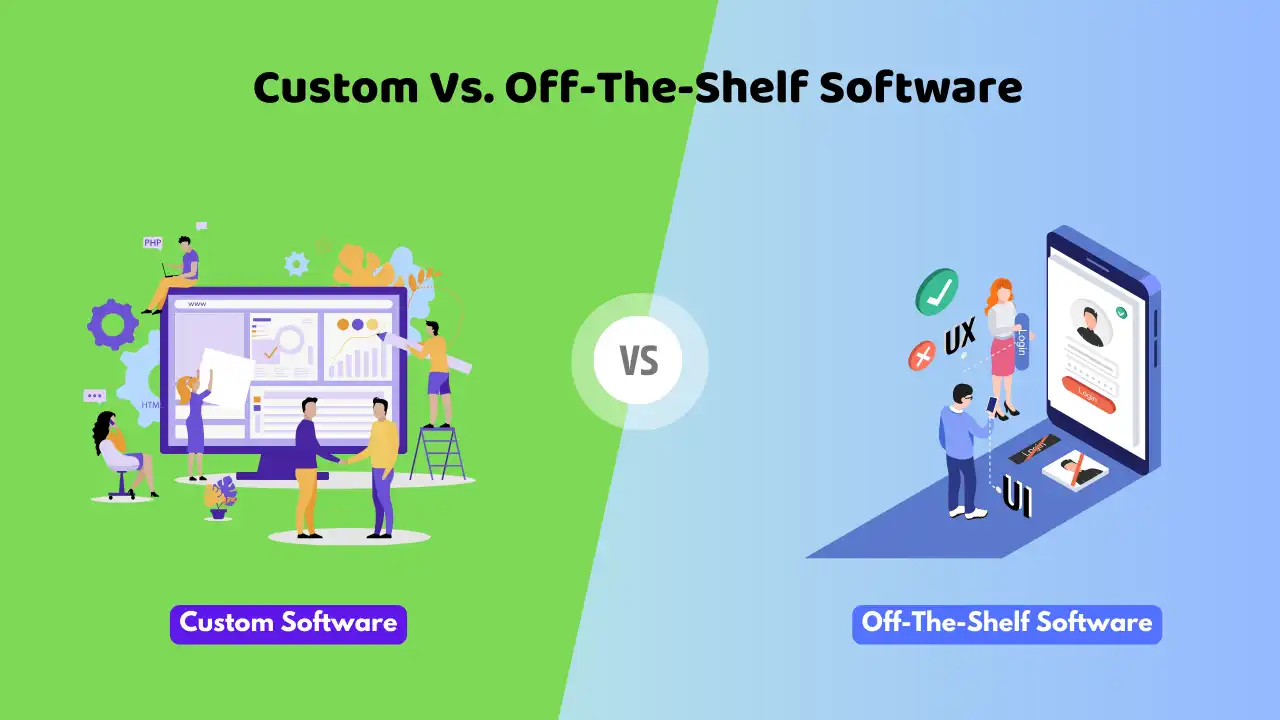
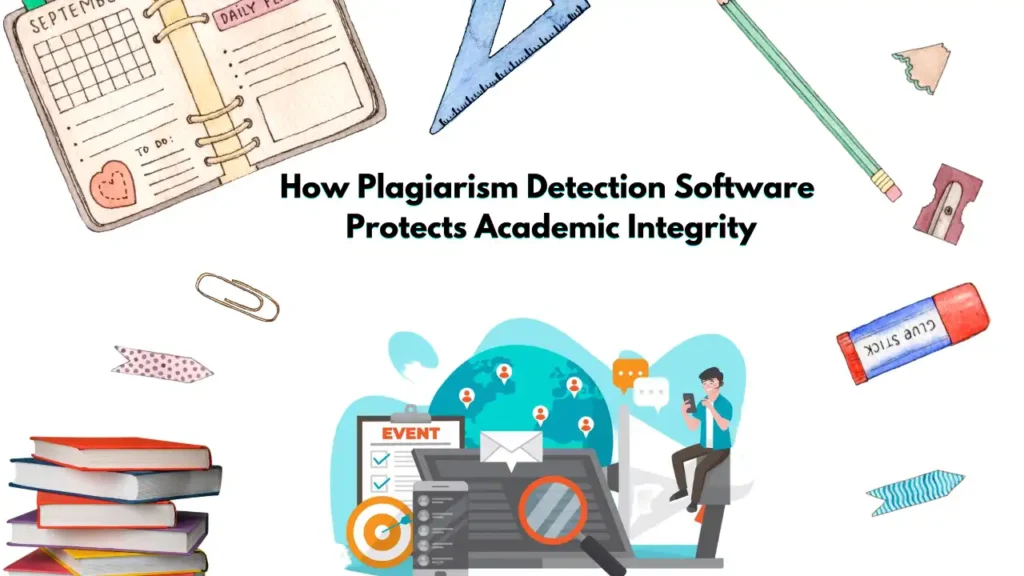

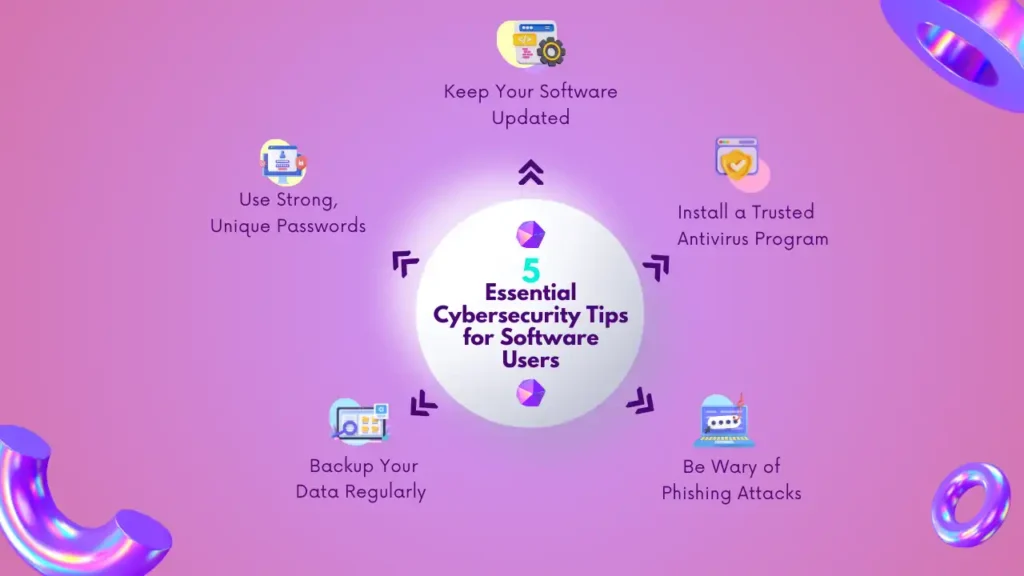
Pingback: SaaS Vs Traditional Software: Which is Best for Your Business? - Thesoftpark