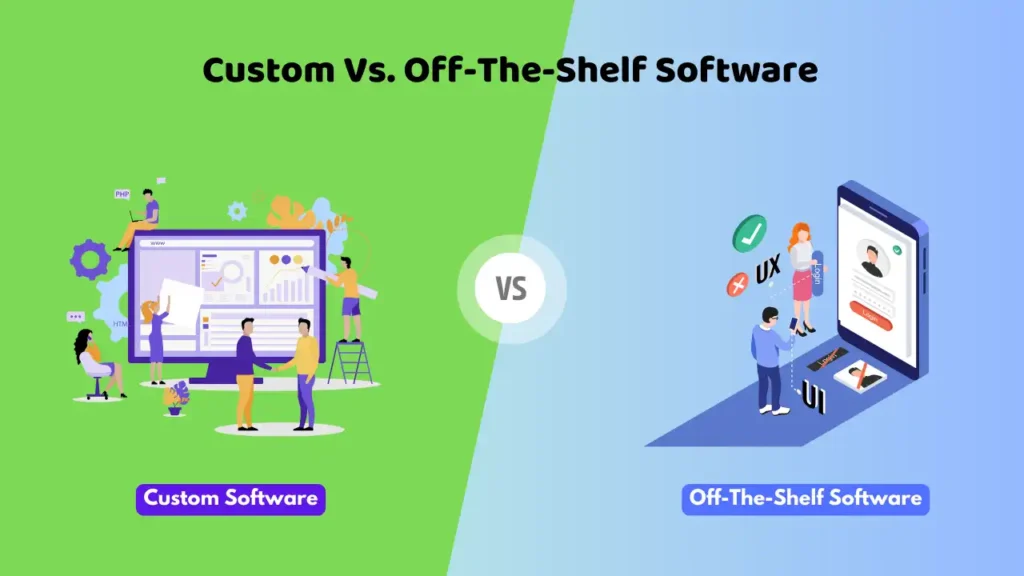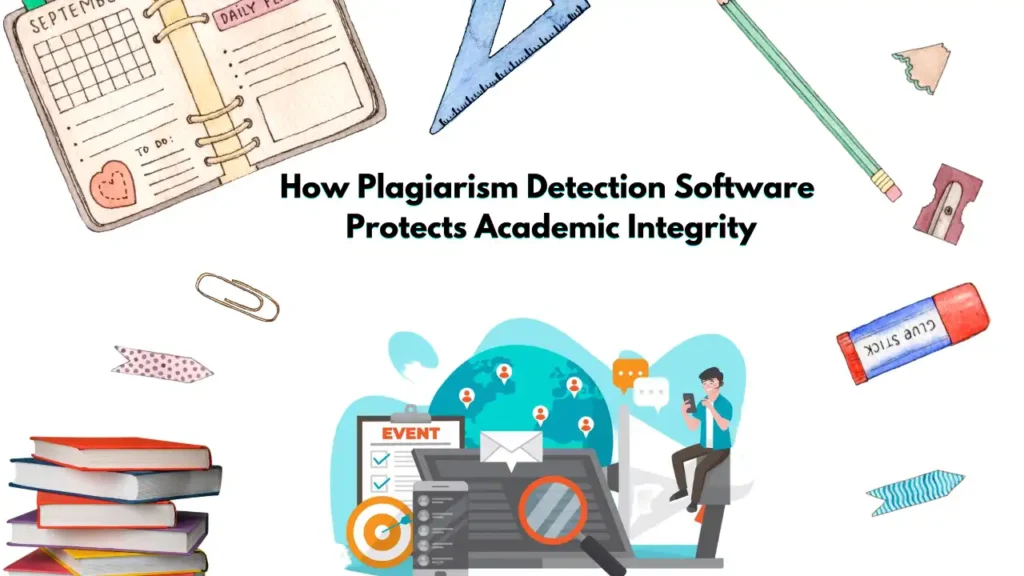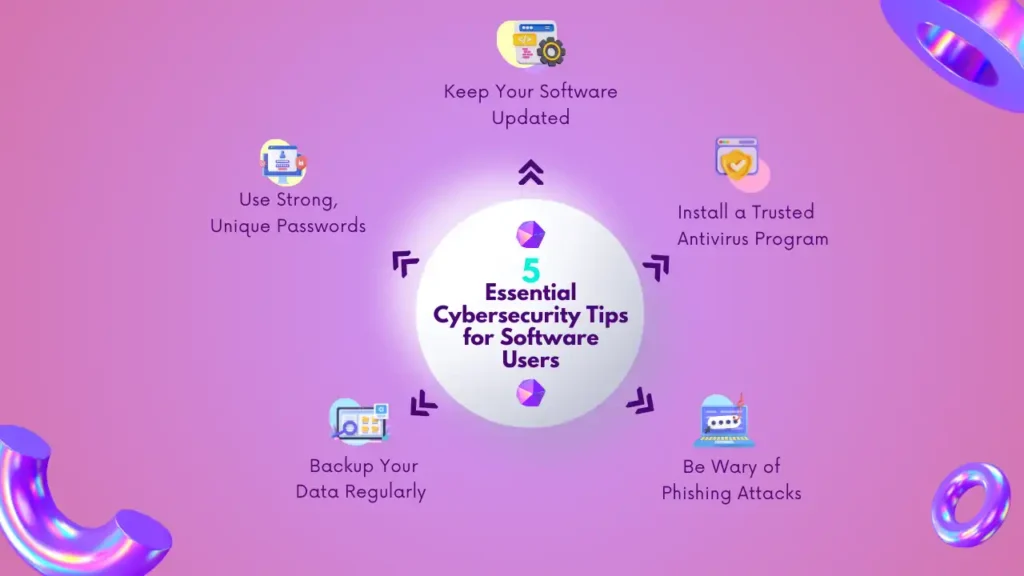SaaS is better for businesses needing flexibility and lower upfront costs. Traditional software suits those requiring control and customization.
Choosing between SaaS and traditional software depends on your business’s specific needs and goals.
SaaS, or Software as a Service, offers cloud-based solutions with subscription pricing, reducing initial investments. This model provides automatic updates, scalability, and remote accessibility, making it ideal for growing businesses.
Traditional software, installed directly on local servers or computers, offers higher control and customization. It may require significant upfront costs and ongoing maintenance. Both options have their merits, so assess your business requirements carefully to make an informed decision.
Saas Benefits

Choosing between SaaS and traditional software can be tough. Each has its perks. This section will show you the benefits of SaaS for your business.
Cost Efficiency
One major benefit of SaaS is cost efficiency. SaaS solutions usually have a lower upfront cost compared to traditional software. Here are some reasons why:
- No need for expensive hardware
- Subscription-based model spreads costs over time
- Reduced need for in-house IT support
Let’s compare the costs in a table:
| Cost Factor | SaaS | Traditional Software |
|---|---|---|
| Initial Setup | Low | High |
| Maintenance | Included | Extra Cost |
| Upgrades | Automatic | Manual |
These points show that SaaS can be a more affordable option for many businesses.
Scalability
SaaS also excels in scalability. Your business can easily scale up or down based on your needs. Here’s how:
- Add or remove users quickly
- Upgrade plans to access more features
- Adjust storage and bandwidth as needed
This flexibility allows your business to grow without any limitations. Traditional software often requires new licenses or hardware, which can be a hassle. With SaaS, everything is done online. This means fewer headaches for your IT team.
Consider these points:
- Easy to manage growth
- No need for extra hardware
- Simple subscription changes
SaaS makes it easy to adapt to your business’s changing needs, ensuring you always have the right tools at your disposal.
Traditional Software Advantages

Choosing between SaaS and Traditional Software can be challenging. Each option has its unique benefits and drawbacks.
Traditional software still holds significant advantages for many businesses. This section will explore the benefits of traditional software, particularly in terms of control, customization, and payment structure.
Control And Customization
Traditional software offers extensive control and customization options. Businesses can tailor software to fit their specific needs. This flexibility ensures that the software aligns perfectly with business processes. With traditional software, you have:
- Full access to the software’s code and functionalities.
- The ability to customize features to match your workflow.
- Enhanced security measures, as you can control all aspects of the software environment.
For example, a company using traditional software can modify the application to integrate seamlessly with existing systems. This level of customization is often unavailable with SaaS solutions.
Let’s compare some aspects:
| Aspect | Traditional Software | Fully managed by the user |
|---|---|---|
| Customization | Extensive | Limited |
| Control | Full | Shared with provider |
| Security | Fully managed by user | Managed by provider |
With traditional software, businesses can implement personalized features. This ensures that the software meets specific operational requirements and enhances efficiency.
Full control over the software environment allows for more robust security protocols, making it ideal for industries with strict data regulations.
One-time Payment
Another significant advantage of traditional software is the one-time payment model. This payment structure can be more cost-effective over time. Here’s why:
- You pay a single, upfront cost.
- No recurring subscription fees.
- Ownership of the software.
Unlike SaaS, where you pay monthly or yearly subscriptions, traditional software requires only a one-time investment. This can be beneficial for budgeting. Let’s break down the cost comparison:
| Cost Aspect | Traditional Software | SaaS |
|---|---|---|
| Initial Payment | High | Low |
| Ongoing Costs | Low | High |
| Total Cost Over 5 Years | Lower | Higher |
Businesses can benefit from this model by avoiding continuous subscription fees. The upfront cost might be higher, but the long-term savings can be substantial.
Companies gain ownership of the software, eliminating dependency on service providers. This financial predictability is a critical advantage, especially for small businesses with tight budgets.
Deployment Differences
Choosing between SaaS and traditional software can be challenging. One crucial factor to consider is their deployment differences.
How software gets deployed impacts cost, time, and overall ease of use. Understanding these differences will help make the best decision for your business.
Installation Process
The installation process for SaaS and traditional software is quite different. SaaS, or Software as a Service, is web-based. It does not require downloading or installing software on your local machines.
Traditional software, on the other hand, needs a more involved installation process. Here are some key points to consider:
- SaaS: Access through a web browser, no local installation needed.
- Traditional Software: Must be installed on individual computers or servers.
- SaaS: Updates are automatic and managed by the provider.
- Traditional Software: Manual updates and patches are required.
Installing traditional software often requires IT staff. They need to ensure compatibility with existing systems. SaaS simplifies this by offering instant access once subscribed.
Here’s a quick comparison table:
| Aspect | SaaS | Traditional Software |
|---|---|---|
| Installation | Web-based, no installation | Local installation needed |
| Updates | Automatic | Manual |
| IT Staff Needed | No | Yes |
Time To Implement
Time to implement is another crucial factor. With SaaS, the implementation is usually quick. Most SaaS solutions are ready to use immediately after subscription.
Traditional software takes more time. Consider the following:
- Setup and Configuration: SaaS needs minimal setup. Traditional software may need extensive configuration.
- Training: SaaS often includes built-in tutorials. Traditional software might require in-depth training sessions.
- Scalability: SaaS can scale quickly with your business needs. Traditional software scaling can be time-consuming.
For businesses needing a fast solution, SaaS is generally the better choice. It allows for quick deployment and minimal disruption. Traditional software may offer more customization but requires more time and effort.
Here’s another comparison to help:
| Aspect | SaaS | Traditional Software |
|---|---|---|
| Implementation Time | Quick, almost instant | Can be weeks or months |
| Configuration | Minimal | Extensive |
| Scalability | Easy and fast | More complex |
Understanding these deployment differences can guide you in choosing the right solution for your business.
Maintenance And Updates
Choosing between SaaS and traditional software can be challenging. One key factor to consider is maintenance and updates. These aspects can significantly affect your business operations and costs. Understanding how each option handles these can guide your decision.
Automatic Updates
SaaS solutions offer automatic updates. This means updates happen in the background without user intervention. Your software stays up-to-date with the latest features and security patches. Here are some benefits:
- No downtime: Updates occur during off-peak hours, ensuring minimal disruption.
- Enhanced security: Regular updates protect against new threats.
- Cost-effective: No need for dedicated IT staff to manage updates.
Let’s compare SaaS and traditional software in terms of updates:
| Aspect | SaaS | Traditional Software |
|---|---|---|
| Update Frequency | Frequent, automatic | Infrequent, manual |
| User Involvement | None | High |
| Cost | Included in subscription | Potentially high |
Automatic updates in SaaS ensure your software is always current. This offers peace of mind and reduces the need for manual intervention.
User Responsibility
With traditional software, user responsibility plays a major role. Users must manage updates and maintenance manually. This can be time-consuming and complex. Here are some key points:
- High involvement: Users must download and install updates.
- Potential risks: Missing updates can lead to security vulnerabilities.
- Resource allocation: Requires dedicated IT staff or external support.
Consider these factors for traditional software:
- Update Scheduling: Users must plan and schedule updates.
- Compatibility Issues: New updates may conflict with existing systems.
- Downtime: Updates might require system downtime.
In traditional software, user responsibility means you have control over updates. This can be beneficial for businesses needing specific configurations. However, the process can be burdensome and costly.
Understanding the differences in maintenance and updates helps in deciding between SaaS and traditional software. Each has its advantages based on your business needs and capabilities.
Data Security

Choosing between SaaS and traditional software for your business can be challenging. One critical aspect to consider is data security. Both models have their own security measures and risks. Understanding these can help you make an informed decision.
Cloud Security Measures
SaaS (Software as a Service) relies on cloud technology. Providers use several security measures to protect your data. These include:
- Encryption: Data is encrypted during transmission and storage.
- Firewalls: Multi-layered firewalls protect against unauthorized access.
- Regular Audits: Providers conduct regular security audits and compliance checks.
- Access Control: Role-based access controls ensure that only authorized users can access sensitive data.
Here’s a quick comparison of common cloud security measures:
| Security Measure | Description |
|---|---|
| Encryption | Protects data during transmission and storage |
| Firewalls | Multi-layered protection against unauthorized access |
| Regular Audits | Frequent security checks and compliance audits |
| Access Control | Role-based access to sensitive information |
Cloud providers invest heavily in security. They use advanced technology to detect and prevent threats. This makes SaaS a robust option for many businesses.
On-premise Risks
Traditional software is installed on your premises. You control the hardware and software. While this offers some advantages, it also presents several risks:
- Physical Security: Your servers could be vulnerable to physical theft or damage.
- Maintenance: You need to maintain and update the software regularly.
- Cost: Security measures like firewalls and encryption can be expensive.
- Human Error: Employees might make mistakes, leading to security breaches.
Here’s a quick look at some on-premise risks:
| Risk | Description |
|---|---|
| Physical Security | Vulnerability to theft or damage |
| Maintenance | Regular updates and maintenance required |
| Cost | High expense for security measures |
| Human Error | Potential for mistakes leading to breaches |
With traditional software, you bear the responsibility for data security. This can be both a benefit and a drawback. It gives you control but also adds complexity and cost.
User Experience

Choosing between SaaS and Traditional Software can be tricky. User experience is crucial for deciding which one suits your business needs. Let’s dive into how each option fares in terms of Accessibility and Interface Design.
Accessibility
Accessibility is a key factor in user experience. SaaS offers significant advantages in this area. Being cloud-based, SaaS applications can be accessed from anywhere with an internet connection. This is ideal for remote teams and businesses with multiple locations. Here’s why:
- Anytime, Anywhere Access: Users can log in to the software from any device.
- No Installation Required: SaaS eliminates the need for complex installations and updates.
- Cross-Platform Compatibility: SaaS works across various operating systems and devices.
Traditional software, on the other hand, often requires installation on specific devices. This can limit accessibility and make remote work challenging. Users need to be physically present or use remote desktop solutions, which can be cumbersome.
| Feature | SaaS | Traditional Software |
|---|---|---|
| Access | Anytime, Anywhere | Limited to Installed Devices |
| Installation | Not Required | Required |
| Updates | Automatic | Manual |
Interface Design
Interface Design greatly impacts user experience. SaaS providers often prioritize intuitive and user-friendly designs. Regular updates help improve the interface based on user feedback. Key benefits include:
- Modern Look and Feel: SaaS interfaces are often sleek and modern.
- Easy Navigation: User-friendly layouts make it simple to find features.
- Responsive Design: Works well on various screen sizes, from desktops to mobile devices.
Traditional software may lag in interface updates. The design can become outdated over time. Users may find it harder to navigate, especially if the software has complex functionalities. Moreover, traditional software often lacks mobile responsiveness, limiting usability on smartphones and tablets.
| Aspect | SaaS | Traditional Software |
|---|---|---|
| Design Updates | Frequent | Infrequent |
| Navigation | Easy | Varies |
| Mobile Responsiveness | High | Low |
Integrations And Compatibility

Choosing between SaaS and traditional software can be tough. Integrations and compatibility play a key role in this decision. Understanding how each option interacts with other systems can impact your business operations. This section will delve into third-party integrations and legacy systems to help you decide.
Third-party Integrations
SaaS solutions offer seamless third-party integrations. These integrations allow businesses to connect various tools and software, creating a more efficient workflow. Most SaaS platforms come with built-in APIs that make it easy to link with other applications. This means less time spent on manual data entry and more time focusing on core tasks.
- Automation: Automate repetitive tasks.
- Real-time Data: Get up-to-date information instantly.
- Scalability: Easily add or remove integrations as your business grows.
Traditional software often struggles with third-party integrations. Compatibility issues can arise, leading to potential downtime and inefficiencies. Custom solutions may be required to connect different systems, which can be costly and time-consuming.
| Feature | SaaS | Traditional Software |
|---|---|---|
| Ease of Integration | High | Low |
| Maintenance | Managed by Provider | In-house |
| Scalability | Flexible | Rigid |
Legacy Systems
Legacy systems can pose a significant challenge. Traditional software often integrates better with these older systems.
This is because both are usually built on similar technologies. Businesses with substantial investments in legacy systems might find it easier to stick with traditional software.
SaaS solutions, on the other hand, may require extensive customization to work with legacy systems. This can lead to additional costs and longer implementation times. However, the benefits of cloud-based solutions often outweigh these initial hurdles.
- Modernization: Upgrade outdated systems with minimal disruption.
- Support: Access to extensive customer support from SaaS providers.
- Cost: Initial integration might be expensive, but long-term savings are significant.
Deciding between SaaS and traditional software depends on your existing infrastructure and future needs.
While traditional software may offer better compatibility with legacy systems, SaaS provides modern solutions that can streamline business operations in the long run.
Business Needs Assessment
Choosing between SaaS and traditional software can be challenging. Understanding your business needs is crucial for making the right decision.
Business Needs Assessment helps in evaluating your specific requirements and long-term goals. This ensures you invest in the best solution for your business.
Evaluating Requirements
Before selecting software, you must evaluate your business requirements. This involves understanding what your business needs to operate effectively. Consider the following aspects:
- Scalability: Will the software grow with your business?
- Cost: What is your budget for software solutions?
- Integration: Can the software integrate with your existing systems?
- Accessibility: Do you need access from multiple locations?
- Customization: Can the software be tailored to your specific needs?
Here is a comparison table to help evaluate these factors:
| Factor | SaaS | Traditional Software |
|---|---|---|
| Scalability | Highly scalable | Limited scalability |
| Cost | Subscription-based, lower upfront cost | One-time purchase, higher upfront cost |
| Integration | Easy integration with other cloud services | Integration can be complex and costly |
| Accessibility | Accessible from anywhere | Access limited to specific locations |
| Customization | Limited customization | Highly customizable |
Long-term Goals
Aligning software choices with your long-term goals is essential. Consider where you see your business in the next 5-10 years. Your software should support this vision. Here are some factors to consider:
- Future Expansion: Will you expand your business to new markets?
- Technological Advancements: Will the software keep up with tech changes?
- Maintenance: How much maintenance will the software require?
- Support: What kind of support will you need in the future?
- Compliance: Will the software meet future regulatory requirements?
Here is a table to help you understand the alignment of SaaS and traditional software with long-term goals:
| Factor | SaaS | Traditional Software |
|---|---|---|
| Future Expansion | Quickly scalable to new markets | Scalability can be expensive |
| Technological Advancements | Regular updates and new features | Manual updates required |
| Maintenance | Minimal maintenance required | High maintenance costs |
| Support | 24/7 support available | Limited support hours |
| Compliance | Adapts to new regulations | Manual adjustments needed |
Frequently Asked Questions
What Is Saas?
SaaS stands for Software as a Service. It delivers applications over the internet on a subscription basis.
What Is Traditional Software?
Traditional software requires installation on individual devices. Users purchase licenses and maintain the software themselves.
How Do Saas And Traditional Software Differ?
SaaS is cloud-based and subscription-based. Traditional software is locally installed and requires upfront payment.
Which Is More Cost-effective, Saas Or Traditional Software?
SaaS usually has lower upfront costs. Traditional software often involves higher initial expenses but no ongoing fees.
Is Saas More Scalable Than Traditional Software?
Yes, SaaS offers greater scalability. Users can easily adjust their subscriptions as their business grows.
Which Offers Better Security, Saas Or Traditional Software?
SaaS providers often offer robust security measures. Traditional software requires in-house security management.
Can Saas Be Customized Like Traditional Software?
SaaS can be customized but may have limitations. Traditional software usually offers more in-depth customization.
What Are The Maintenance Requirements For Saas?
SaaS providers handle maintenance and updates. Users have minimal maintenance responsibilities.
Which Is Better For Small Businesses, Saas Or Traditional Software?
SaaS is generally better for small businesses due to its lower costs and ease of use.
Does Saas Require Internet Connectivity?
Yes, an internet connection is necessary to access SaaS applications. Traditional software can function offline.
Conclusion
Choosing between SaaS and traditional software depends on your business needs. SaaS offers flexibility and lower upfront costs.
Traditional software provides more control and customization. Assess your budget, scalability, and specific requirements. Both options have their advantages. Make an informed decision to boost your business productivity and growth.
Related Articles